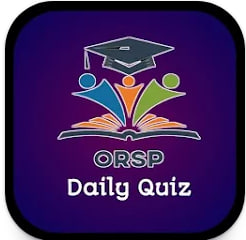- CTRL + B
- CTRL + N
- CTRL + D
- CTRL + M
- CTRL + B
- CTRL + N
- CTRL + D
- CTRL + M
The correct answer is CTRL + N.
 Key Points
Key Points
- Create a new document with Ctrl+N.
 Additional Information
Additional Information
- Basic computer shortcut keys
- Ctrl + M — Indent the paragraph.
- Ctrl + B — Bold highlighted selection.
- Ctrl + D — Font options.
- Alt + F–File menu options in the current program.
- Alt + E–Edits options in the current program.
- F1–Universal help (for any sort of program).
- Ctrl + A–Selects all text.
- Ctrl + X–Cuts the selected item.
- Ctrl + Del–Cut selected item.
- Ctrl + C–Copy the selected item.
- Ctrl + Ins— Copy the selected item.
- Ctrl + V–Paste the selected item.
- Shift + Ins — Paste the selected item.
- Home — Takes the user to the beginning of the current line.
- Ctrl + Home–Go to the beginning of the document.
- End — Go to the end of the current line.
- Ctrl + End — Go to the end of a document.
- Shift + Home — Highlight from the current position to the beginning of the line.
- Shift + End — Highlight from the current position to the end of the line.
- Ctrl + (Left arrow) — Move one word to the left at a time.
- Ctrl + (Right arrow) — Move one word to the right at a time.
ସଠିକ୍ ଉତ୍ତର ହେଉଛି CTRL + N.
 Key Points
Key Points
- ‘New Blank” ଡକ୍ୟୁମେଣ୍ଟ୍ ଖୋଲିବା ପାଇଁ CTRL + N. ସର୍ଟକଟ୍ କି ବ୍ୟବହାର କରନ୍ତୁ
 Additional Information
Additional Information
- କମ୍ପ୍ୟୁଟର ସର୍ଟକଟ୍ କି
- Ctrl + M — ଅନୁଚ୍ଛେଦକୁ ଇଣ୍ଡେଣ୍ଟ କରନ୍ତୁ |
- Ctrl + B — ବୋଲ୍ଡ ହାଇଲାଇଟ୍ ଚୟନ |
- Ctrl + D –ଫଣ୍ଟ ବିକଳ୍ପଗୁଡ଼ିକ
- Alt + F–ସାମ୍ପ୍ରତିକ ପ୍ରୋଗ୍ରାମ୍ ରେ ଫାଇଲ୍ ମେନୁ ଅପ୍ସନ୍ |
- Alt + E–ସାମ୍ପ୍ରତିକ ପ୍ରୋଗ୍ରାମ୍ ରେ ଅପ୍ସନ୍ ଏଡିଟ୍ କରେ |
- F1–ସର୍ବଭାରତୀୟ ସହାୟତା
- Ctrl + A–ସମସ୍ତ ପାଠ ଚୟନ କରେ |
- Ctrl + X–ମନୋନୀତ ଆଇଟମ୍ କାଟ |
- Ctrl + Del–ମନୋନୀତ ଆଇଟମ୍ କାଟନ୍ତୁ |
- Ctrl + C–ମନୋନୀତ ଆଇଟମ୍ କପି କରନ୍ତୁ |
- Ctrl + Ins— ମନୋନୀତ ଆଇଟମ୍ କପି କରନ୍ତୁ |
- Ctrl + V–ମନୋନୀତ ଆଇଟମ୍ ଲେପନ କରନ୍ତୁ |
- Shift + Ins –ମନୋନୀତ ଆଇଟମ୍ ଲେପନ କରନ୍ତୁ |
- Home — ଚାଳକକୁ ସାମ୍ପ୍ରତିକ ଲାଇନର ଆରମ୍ଭକୁ ନେଇଯାଏ |
- Ctrl + Home— ଡକ୍ୟୁମେଣ୍ଟ୍ ଆରମ୍ଭକୁ ଯାଆନ୍ତୁ |
- End –ସାମ୍ପ୍ରତିକ ଲାଇନର ଶେଷକୁ ଯାଆନ୍ତୁ |
- Ctrl + End — ସାମ୍ପ୍ରତିକ ଲାଇନର ଶେଷକୁ ଯାଆନ୍ତୁ |.
- Shift + Home — ସାମ୍ପ୍ରତିକ ସ୍ଥିତିରୁ ଲାଇନର ଆରମ୍ଭ ପର୍ଯ୍ୟନ୍ତ ହାଇଲାଇଟ୍ କରନ୍ତୁ |.
- Shift + End — ସାମ୍ପ୍ରତିକ ସ୍ଥିତିରୁ ଲାଇନର ଶେଷ ପର୍ଯ୍ୟନ୍ତ ହାଇଲାଇଟ୍ କରନ୍ତୁ |.
- Ctrl + (Left arrow) — ଗୋଟିଏ ଥରରେ ଗୋଟିଏ ଶବ୍ଦକୁ ବାମକୁ ଘୁଞ୍ଚାନ୍ତୁ |
- Ctrl + (Right arrow) –ଗୋଟିଏ ଥରରେ ଗୋଟିଏ ଶବ୍ଦକୁ ଡାହାଣକୁ ଘୁଞ୍ଚାନ୍ତୁ |
- Workbook
- Worksheet
- File
- Record
- ୱାର୍କବୁକ
- ୱାର୍କଶିଟ୍
- ଫାଇଲ
- ରେକଡ୍
The correct answer is Worksheet
 Important Points
Important Points
- An MS Excel worksheet contains 1,048,576 rows and 16,384 columns (by default) to store the text and numbers and merged them into a single workbook knows as a File. Workbooks are the Excel files that one can open and share, while Excel worksheets are individual spreadsheets within them.
 Key Points
Key Points
- A worksheet is a collection of cells where you keep and manipulate the data. Each Excel workbook can contain multiple worksheets.
- When you open an Excel workbook, Excel automatically selects Sheet1 for you. The name of the worksheet appears on its sheet tab at the bottom of the document window.

ସଠିକ୍ ଉତ୍ତର ହେଉଛି ୱାର୍କସିଟ୍
 Important Points
Important Points
- ଏକ ଏମଏସ ଏକ୍ସେଲ୍ ୱାର୍କସିଟରେ ପାଠ୍ୟ ଏବଂ ସଂଖ୍ୟା ଗଚ୍ଛିତ କରିବା ପାଇଁ 1,048,576 ଧାଡି ଏବଂ 16,384 ସ୍ତମ୍ଭ (ଡିଫଲ୍ଟ ଭାବରେ) ଥାଏ ଏବଂ ସେଗୁଡିକୁ ଗୋଟିଏ ୱାର୍କବୁକରେ ମିଶ୍ରଣ କରାଯାଇଥିଲା ଯାହା ଏକ ଫାଇଲ ଭାବରେ ଜଣାଯାଏ। ୱାର୍କବୁକ୍ ହେଉଛି ଏକ୍ସେଲ୍ ଫାଇଲ୍ ଯାହା ଜଣେ ଖୋଲିପାରିବ ଏବଂ ଭାଗ କରିପାରିବ, ଯେତେବେଳେ ଏକ୍ସେଲ୍ ୱାର୍କସିଟ୍ ସେମାନଙ୍କ ମଧ୍ୟରେ ବ୍ୟକ୍ତିଗତ ସ୍ପ୍ରେଡସିଟ୍ ଅଟନ୍ତି।
 Key Points
Key Points
-
ଏକ ୱାର୍କସିଟ୍ ହେଉଛି ସେଲ୍ ଗୁଡ଼ିକର ଏକ ସଂଗ୍ରହ ଯେଉଁଠାରେ ଆପଣ ତଥ୍ୟ ରଖନ୍ତି ଏବଂ ନିୟନ୍ତ୍ରଣ କରନ୍ତି। ପ୍ରତ୍ୟେକ ଏକ୍ସେଲ୍ ୱାର୍କବୁକ୍ ଏକାଧିକ ୱାର୍କସିଟ୍ ଧାରଣ କରିପାରେ।
ଯେତେବେଳେ ଆପଣ ଏକ ଏକ୍ସେଲ୍ ୱାର୍କବୁକ୍ ଖୋଲନ୍ତି, ଏକ୍ସେଲ୍ ସ୍ୱତଃସ୍ପୃତ ଭାବେ ଆପଣଙ୍କ ପାଇଁ ସିଟ୍ 1 ଚୟନ କରେ। ୱାର୍କସିଟ୍ ର ନାମ ଡକ୍ୟୁମେଣ୍ଟ ୱିଣ୍ଡୋର ନିମ୍ନରେ ଏହାର ସିଟ୍ ଟ୍ୟାବରେ ଦେଖାଯାଏ.

- vacuum tube
- transistors
- Integrated circuits
- Very Large-Scale integrated circuits
- ଭାକ୍ୟୁମ୍ ଟ୍ୟୁବ୍
- ଟ୍ରାନଜିଷ୍ଟର୍
- ଇଣ୍ଟିଗ୍ରେଟେଡ୍ ସର୍କିଟ୍
- ବହୁତ ବଡ-ମାପ ଇଣ୍ଟିଗ୍ରେଟେଡ୍ ସର୍କିଟ୍
The correct answer is vacuum tube.
Generations of Computer Hardware:
First-generation | vacuum tube |
Second generation | Transistors |
Third generation | Integrated circuits |
Fourth generation | Very Large-Scale integrated circuits |
ସଠିକ୍ ଉତ୍ତର ହେଉଛି ଭାକ୍ୟୁମ୍ ଟ୍ୟୁବ୍ |
କମ୍ପ୍ୟୁଟର ହାର୍ଡୱେରର ପିଢ଼ୀ:
ପ୍ରଥମ ପିଢ଼ୀ | ଭାକ୍ୟୁମ୍ ଟ୍ୟୁବ୍ |
ଦ୍ଵିତୀୟ ପିଢ଼ୀ | ଟ୍ରାନଜିଷ୍ଟର୍ସ |
ତୃତୀୟ ପିଢ଼ୀ | ଇଣ୍ଟିଗ୍ରେଟେଡ୍ ସର୍କିଟ୍ |
ଚତୁର୍ଥ ପିଢ଼ୀ | ବହୁତ ବଡ-ମାପ ଇଣ୍ଟିଗ୍ରେଟେଡ୍ ସର୍କିଟ୍ |
- Transfer Control Protocol and Internet Protocol
- Transmission Control Protocol and Internet Protocol
- Transmission Control Protocol and International Protocol
- None of the above
- ଟ୍ରାନ୍ସଫର କଣ୍ଟ୍ରୋଲ ପ୍ରୋଟୋକଲ ଆଣ୍ଡ ଇଣ୍ଟରନେଟ୍ ପ୍ରୋଟୋକଲ୍
- ଟ୍ରାନ୍ସମିସନ କଣ୍ଟ୍ରୋଲ ପ୍ରୋଟୋକଲ ଆଣ୍ଡ ଇଣ୍ଟରନେଟ୍ ପ୍ରୋଟୋକଲ
- ଟ୍ରାନ୍ସମିସନ୍ କଣ୍ଟ୍ରୋଲ୍ ପ୍ରୋଟୋକଲ୍ ଆଣ୍ଡ ଇଣ୍ଟରନେସନାଲ ପ୍ରୋଟୋକଲ୍
- ଉପରୋକ୍ତ ମଧ୍ୟରୁ କିଛି ନୁହେଁ
The correct answer is Transmission Control Protocol and Internet Protocol.
 Key Points
Key Points
- TCP/IP stands for Transmission Control Protocol and Internet Protocol.
- The Internet protocol suite is the conceptual model and set of communications protocols used in the Internet and similar computer networks.
- It is commonly known as TCP/IP because the foundational protocols in the suite are the Transmission Control Protocol (TCP) and the Internet Protocol (IP).
 Additional Information
Additional Information
- Hypertext Transfer Protocol (HTTP) is an application-layer protocol for transmitting hypermedia documents, such as HTML.
- SMTP stands for Simple Mail Transfer Protocol.
- The File Transfer Protocol (FTP) is a standard communication protocol used for the transfer of computer files from a server to a client on a computer network.
ଏହାର ସଠିକ୍ ଉତ୍ତର ହେଉଛି ଟ୍ରାନ୍ସମିସନ କଣ୍ଟ୍ରୋଲ ପ୍ରୋଟୋକଲ ଆଣ୍ଡ ଇଣ୍ଟରନେଟ୍ ପ୍ରୋଟୋକଲ ।
 Key Points
Key Points
- TCP/IP ର ସଂପୂର୍ଣ୍ଣ ରୂପ ହେଉଛି ଟ୍ରାନ୍ସମିସନ କଣ୍ଟ୍ରୋଲ ପ୍ରୋଟୋକଲ ଆଣ୍ଡ ଇଣ୍ଟରନେଟ୍ ପ୍ରୋଟୋକଲ ।
- ଇଣ୍ଟରନେଟ୍ ପ୍ରୋଟୋକଲ୍ ସୁଇଟ୍ ହେଉଛି ଇଣ୍ଟରନେଟ୍ ଏବଂ ସମାନ କମ୍ପ୍ୟୁଟର ନେଟୱାର୍କରେ ବ୍ୟବହୃତ ଯୋଗାଯୋଗ ପ୍ରୋଟୋକଲର ଧାରଣାଗତ ମଡେଲ୍ ଏବଂ ସେଟ୍ ।
- ଏହା ସାଧାରଣତଃ TCP/IP ଭାବରେ ପରିଚିତ କାରଣ ସୁଇଟରେ ମୂଳ ପ୍ରୋଟୋକଲ ହେଉଛି ଟ୍ରାନ୍ସମିସନ କଣ୍ଟ୍ରୋଲ ପ୍ରୋଟୋକଲ (TCP) ଏବଂ ଇଣ୍ଟରନେଟ୍ ପ୍ରୋଟୋକଲ (IP).
 Additional Information
Additional Information
- ହାଇପରଟେକ୍ସଟ ଟ୍ରାନ୍ସଫର ପ୍ରୋଟୋକଲ (HTTP) ହେଉଛି, HTML ପରି ହାଇପରମିଡିଆ ଡକ୍ୟୁମେଣ୍ଟ ପ୍ରସାରଣ ପାଇଁ ଏକ ଆପ୍ଲିକେସନ-ଲେୟର ପ୍ରୋଟୋକଲ ।
- SMTP ର ଅର୍ଥ ହେଉଛି ସିମ୍ପଲ୍ ମେଲ୍ ଟ୍ରାନ୍ସଫର ପ୍ରୋଟୋକଲ୍ ।
- ଫାଇଲ୍ ଟ୍ରାନ୍ସଫର ପ୍ରୋଟୋକଲ୍ (FTP) ହେଉଛି ଏକ ଷ୍ଟାଣ୍ଡାର୍ଡ କମ୍ୟୁନିକେସନ୍ ପ୍ରୋଟୋକଲ୍ ଯାହା କମ୍ପ୍ୟୁଟର ନେଟୱାର୍କରେ ଏକ ସର୍ଭରରୁ କ୍ଲାଏଣ୍ଟକୁ କମ୍ପ୍ୟୁଟର ଫାଇଲ୍ ସ୍ଥାନାନ୍ତର ପାଇଁ ବ୍ୟବହୃତ ହୁଏ ।
- Platform software
- Hardware
- Operating System software
- Application Software
5. MS applications କାହାର ଉଦାହରଣ ଅଟେ |
- ପ୍ଲାଟଫର୍ମ ସଫ୍ଟୱେର୍ |
- ହାର୍ଡୱେର୍
- ଅପରେଟିଂ ସିଷ୍ଟମ୍ ସଫ୍ଟୱେର୍ |
- ପ୍ରୟୋଗ ସଫ୍ଟୱେର୍
The correct answer is Application Software.
 Key Points
Key Points
- Microsoft applications are the example of Application Software.
- Application software is software that performs specific tasks for an end-user.
- Application software is a type of computer program that performs a specific personal, educational, and business function.
- Examples of Application Software are – Microsoft Word, Excel, Firefox, or Google Chrome.
 Additional Information
Additional Information
- System software is a type of computer program that is designed to run a computer’s hardware and application programs.
- System software is of three main types:
- Operating system
- Language processor
- Utility software
ସଠିକ୍ ଉତ୍ତର ହେଉଛି ଆପ୍ଲିକେସନ୍ ସଫ୍ଟୱେର୍ |
 Key Points
Key Points
- ମାଇକ୍ରୋସଫ୍ଟ ପ୍ରୟୋଗଗୁଡ଼ିକ ହେଉଛି ଆପ୍ଲିକେସନ୍ ସଫ୍ଟୱେୟାରର ଉଦାହରଣ |
- ଆପ୍ଲିକେସନ୍ ସଫ୍ଟୱେର୍ ହେଉଛି ଏକ ସଫ୍ଟୱେର୍ ଯାହା ଏକ ଶେଷ-ଉପଭୋକ୍ତା ପାଇଁ ନିର୍ଦ୍ଦିଷ୍ଟ କାର୍ଯ୍ୟ କରିଥାଏ |
- ପ୍ରୟୋଗ ସଫ୍ଟୱେର୍ ହେଉଛି ଏକ ପ୍ରକାର କମ୍ପ୍ୟୁଟର ପ୍ରୋଗ୍ରାମ ଯାହା ଏକ ନିର୍ଦ୍ଦିଷ୍ଟ ବ୍ୟକ୍ତିଗତ, ଶିକ୍ଷାଗତ ଏବଂ ବ୍ୟବସାୟ କାର୍ଯ୍ୟ କରିଥାଏ |
- ଆପ୍ଲିକେସନ୍ ସଫ୍ଟୱେୟାରର ଉଦାହରଣଗୁଡ଼ିକ ହେଉଛି – ମାଇକ୍ରୋସଫ୍ଟ ୱାର୍ଡ, ଏକ୍ସେଲ୍, ଫାୟାରଫକ୍ସ, କିମ୍ବା ଗୁଗୁଲ୍ କ୍ରୋମ୍ |
 Additional Information
Additional Information
- ସିଷ୍ଟମ୍ ସଫ୍ଟୱେର୍ ହେଉଛି ଏକ ପ୍ରକାର କମ୍ପ୍ୟୁଟର ପ୍ରୋଗ୍ରାମ୍ ଯାହା ଏକ କମ୍ପ୍ୟୁଟରର ହାର୍ଡୱେର୍ ଏବଂ ଆପ୍ଲିକେସନ୍ ପ୍ରୋଗ୍ରାମ୍ ଚଲାଇବା ପାଇଁ ଡିଜାଇନ୍ ହୋଇଛି |
- ସିଷ୍ଟମ୍ ସଫ୍ଟୱେର୍ ତିନୋଟି ମୁଖ୍ୟ ପ୍ରକାରର:
- ପରିଚାଳନା ପ୍ରଣାଳୀ
- ଭାଷା ସଞ୍ଚାଳକ
- ଉପଯୋଗୀ ସଫ୍ଟୱେର୍ |
- Settings
- Outbound
- Compose
- Drafts
- ସେଟିଂସ
- ଆଉଟ୍ ବାଉଣ୍ଡ୍
- କମ୍ପୋଜ୍
- ଡ୍ରାଫ୍ଟ
The correct option that can be pressed to create a new email message in Gmail is: Compose
- In Gmail, Compose is the button that can be clicked or the key that can be pressed to start creating a new email message.
- It is usually located in the upper left-hand corner of the Gmail window, and it is represented by a red-colored “Compose” icon.
 Additional Information
Additional Information
- Settings, Outbound, and Drafts are also buttons in Gmail, but they are not used to create a new email message.
- Instead, they are used for other functions in Gmail.
- Settings: This button is used to access the settings menu in Gmail, where users can customize their Gmail account and adjust various settings such as filters, themes, and forwarding options.
- Outbound: There is no button called “Outbound” in Gmail. It might refer to the “Sent” folder, where users can view their previously sent emails.
- Drafts: This button is used to access the Drafts folder in Gmail, where users can find emails that they have started composing but have not yet sent.
- Users can save a message as a draft and return to it later to finish composing it and send it.
ଜିମେଲ୍ ରେ ଏକ ନୂତନ ଇମେଲ୍ ମେସେଜ୍ ସୃଷ୍ଟି କରିବାକୁ ଦିଆଯାଇଥିବା ସଠିକ୍ ବିକଳ୍ପ ହେଉଛି: କମ୍ପୋଜ୍
- ଜିମେଲ୍ ରେ, କମ୍ପୋଜ୍ ହେଉଛି ସେହି ବଟନ୍ ଯାହାକୁ କ୍ଲିକ୍ କରାଯାଇପାରିବ କିମ୍ବା ଏକ ନୂତନ ଇମେଲ୍ ମେସେଜ୍ ସୃଷ୍ଟି କରିବା ଆରମ୍ଭ କରିବାକୁ ଦବାଇ ଦିଆଯାଇପାରିବ।
- ଏହା ସାଧାରଣତଃ ଜିମେଲ ୱିଣ୍ଡୋଜର ଉପର ବାମ କୋଣରେ ଅବସ୍ଥିତ, ଏବଂ ଏହାକୁ ଏକ ଲାଲ ରଙ୍ଗର “କମ୍ପୋଜ” ଆଇକନ୍ ଦ୍ୱାରା ପ୍ରଦର୍ଶିତ କରାଯାଏ ।
 Additional Information
Additional Information
- ସେଟିଂସ, ଆଉଟ୍ ବାଉଣ୍ଡ୍, ଏବଂ ଡ୍ରାଫ୍ଟଗୁଡିକ ମଧ୍ୟ ଜିମେଲରେ ବଟନ୍ ଅଟେ, କିନ୍ତୁ ସେଗୁଡିକ ଏକ ନୂତନ ଇମେଲ୍ ସନ୍ଦେଶ ସୃଷ୍ଟି କରିବାକୁ ବ୍ୟବହୃତ ହୁଏ ନାହିଁ।
- ଏହା ପରିବର୍ତ୍ତେ, ସେମାନେ ଜିମେଲରେ ଅନ୍ୟ ପ୍ରକାର୍ଯ୍ୟ ପାଇଁ ବ୍ୟବହୃତ ହୁଅନ୍ତି।
- ସେଟିଂସ: ଏହି ବଟନ୍ ଜିମେଲରେ ସେଟିଂସ୍ ମେନ୍ୟୁ ଆକସେସ୍ କରିବାକୁ ବ୍ୟବହୃତ ହୁଏ, ଯେଉଁଠାରେ ଉପଭୋକ୍ତାମାନେ ସେମାନଙ୍କ ଜିମେଲ୍ ଆକାଉଣ୍ଟକୁ କଷ୍ଟମାଇଜ୍ କରିପାରିବେ ଏବଂ ଫିଲ୍ଟର୍, ଥିମ୍ ଏବଂ ଫରୱାର୍ଡିଂ ବିକଳ୍ପ ପରି ବିଭିନ୍ନ ସେଟିଂସ୍ ଆଡଜଷ୍ଟ କରିପାରିବେ।
- ଆଉଟବାଉଣ୍ଡ: ଜିମେଲରେ “ଆଉଟବାଉଣ୍ଡ” ନାମକ କୌଣସି ବଟନ ନାହିଁ । ଏହା “ପ୍ରେରଣ” ଫୋଲ୍ଡରକୁ ସୂଚିତ କରିପାରେ, ଯେଉଁଠାରେ ଉପଭୋକ୍ତାମାନେ ସେମାନଙ୍କ ପୂର୍ବରୁ ପଠାଯାଇଥିବା ଇମେଲ୍ ଦେଖିପାରିବେ।
- ଡ୍ରାଫ୍ଟ: ଏହି ବଟନ୍ ଜିମେଲ୍ ରେ ଡ୍ରାଫ୍ଟସ୍ ଫୋଲ୍ଡର୍ ଆକସେସ୍ କରିବା ପାଇଁ ବ୍ୟବହୃତ ହୁଏ, ଯେଉଁଠାରେ ଉପଭୋକ୍ତାମାନେ ଇମେଲ୍ ପାଇପାରିବେ ଯାହା ସେମାନେ ରଚନା କରିବା ଆରମ୍ଭ କରିଛନ୍ତି କିନ୍ତୁ ଏପର୍ଯ୍ୟନ୍ତ ପ୍ରେରଣ କରିନାହାଁନ୍ତି।
- ଉପଭୋକ୍ତାମାନେ ଏକ ମେସେଜକୁ ଡ୍ରାଫ୍ଟ ଭାବରେ ସେଭ୍ କରିପାରିବେ ଏବଂ ପରେ ଏହାକୁ କମ୍ପୋଜିଂ ଶେଷ କରି ପଠାଇପାରିବେ ।
- Vital Information Resources Under Seize
- Vital Information Reader Under Seize
- Various Information Resources Under Seize
- Various Information Reader Under Seize
- ଭାଇଟାଲ ଇନଫରମେସନ ରିସୋର୍ସ ଅଣ୍ଡର ସିଜ
- ଭାଇଟାଲ ଇନଫରମେସନ ରିଡର ଅଣ୍ଡର ସିଜ
- ଭେରିୟସ ଇନଫରମେସନ ରିସୋର୍ସ ଅଣ୍ଡର ସିଜ
- ଭେରିୟସ ଇନଫରମେସନ ରିଡର ଅଣ୍ଡର ସିଜ
The correct answer is Vital information resources under seize.
 Key Points
Key Points
- The full form of computer “VIRUS” is Vital Information Resources Under Seize.
- VIRUS:
- A computer virus is a man-made malicious software program.
- It corrupts (infects) the file, also known as “file corrupted”
- It can copy itself and infect the computer.
- It can reduce the memory or disc space.
- It can be spread from one computer to another computer.
ଏହାର ସଠିକ ଉତ୍ତର ହେଉଛି ଭାଇଟାଲ ଇନଫରମେସନ ରିସୋର୍ସ ଅଣ୍ଡର ସିଜ।
 Key Points
Key Points
କମ୍ପ୍ୟୁଟର “VIRUS” ର ଫୁଲ ଫର୍ମ ହେଉଛି ଭାଇଟାଲ ଇନଫରମେସନ ରିସୋର୍ସ ଅଣ୍ଡର ସିଜ। |
- ଭାଇରସ୍:
- ଏକ କମ୍ପ୍ୟୁଟର ଭାଇରସ୍ ହେଉଛି ମନୁଷ୍ୟ ଦ୍ୱାରା ନିର୍ମିତ ମେଲେସିଅସ ସଫ୍ଟୱେର୍ ପ୍ରୋଗ୍ରାମ୍ ।
- ଏହା ଫାଇଲକୁ ଭ୍ରଷ୍ଟ କରିଥାଏ (ସଂକ୍ରମିତ କରେ), ଯାହାକୁ “ଫାଇଲ୍ କରପ୍ଟେଡ଼” କୁହାଯାଏ ।
- ଏହା ନିଜକୁ କପି କରି କମ୍ପ୍ୟୁଟରକୁ ସଂକ୍ରମିତ କରିପାରେ।
- ଏହା ମେମୋରୀ କିମ୍ବା ଡିସ୍କ ସ୍ପେସ କୁ ହ୍ରାସ କରିପାରେ।
- ଏହା ଗୋଟିଏ କମ୍ପ୍ୟୁଟରରୁ ଅନ୍ୟ କମ୍ପ୍ୟୁଟରକୁ ବିସ୍ତାର ହୋଇପାରେ।
- Continuous copy
- Carbon copy
- Character copy
- Control copy
The correct answer is a Carbon copy.
- The full form of ‘CC’, a field of E-mail header is a Carbon copy.
 Key Points
Key Points
- The meaning of Cc is that whose address appears after the Cc: header would receive a copy of the message and the Cc header would also appear inside the header of the received message.
- Cc is used for emailing individual or multiple contacts.
- In this header, the email addresses viewable by all.
- Bcc stands for blind carbon copy.
- Bcc is similar to that of Cc besides that the Email address of the recipients specified in the Bcc field does not appear in the received message header and the recipients in the To or Cc fields will not know that a copy sent to these address.
- It is also used for emailing individual or multiple contacts.
- The email addresses viewable only by the sender.
- BCC should be used when sending out marketing emails, newsletters, or other unsolicited emails.
- Ctrl + K
- Ctrl + V
- Alt + V
- Alt + K
- Ctrl + K
- Ctrl + V
- Alt + V
- Alt + K
The correct answer is Ctrl+ K.
 Key Points
Key Points
- MS-Excel
- It is a spreadsheet program for data analysis and documentation.
- It contains a number of rows and columns, where the intersection of a column and cell and a row is a “cell”.
- Each cell contains one point of data.
- It is developed by Microsoft.
- It features calculation, graphing tools, pivot tables.
 Important Points
Important Points
- A hyperlink is a text or an image within a file on your computer that you can click on that gives access to another document or image.
- Hyperlink: It is a word, phrase, or image where you can click on to jump to a new document or a new section within the current document.
- Ctrl+ K: It is the shortcut key is used to insert hyperlinks in MS-Excel.
- A hyperlink can be thought of as an interface that links a source to a target. Clicking the hyperlink at the source will navigate to the target. Hyperlinks can assume any of the following appearances:
➔ Text
➔ Images
➔ URLs
➔ Controls (for example, a button)

 Additional Information
Additional Information
| Shortcut Keys | Commands |
| Ctrl+ V | It is used to paste text or other subjects from the clipboard. |
| Alt+ V | It is used to open the view file menu. |
| Alt+ K | It is used to open the transitions tab in the ribbon |
ସଠିକ୍ ଉତ୍ତର ହେଉଛି Ctrl + K
 Key Points
Key Points
- MS-ଏକ୍ସେଲ୍
- ଡାଟା ବିଶ୍ଳେଷଣ ଏବଂ ଡକ୍ୟୁମେଣ୍ଟେସନ୍ ପାଇଁ ଏହା ଏକ ସ୍ପ୍ରେଡସିଟ୍ ପ୍ରୋଗ୍ରାମ୍।
- ଏଥିରେ ଅନେକ ଧାଡି ଏବଂ ସ୍ତମ୍ଭ ରହିଥାଏ, ଯେଉଁଠାରେ ଏକ ସ୍ତମ୍ଭ ଏବଂ ଏକ ଧାଡିର ଛକ ସ୍ଥାନ ଏକ “ସେଲ୍” ଅଟେ।
- ପ୍ରତ୍ୟେକ ସେଲ୍ ରେ ତଥ୍ୟର ଗୋଟିଏ ବିନ୍ଦୁ ଥାଏ।
- ଏହା ମାଇକ୍ରୋସଫ୍ଟ ଦ୍ୱାରା ବିକଶିତ ହୋଇଛି।
- ଏଥିରେ ଗଣନା, ଗ୍ରାଫିଙ୍ଗ୍ ଟୁଲ୍ସ, ପିଭଟ୍ ଟେବୁଲ୍ ବୈଶିଷ୍ଟ୍ୟ ଗୁଡିକ ଅଛି ।
 Important Points
Important Points
- ଏକ ହାଇପର୍ ଲିଙ୍କ୍ ହେଉଛି ଆପଣଙ୍କ କମ୍ପ୍ୟୁଟରରେ ଥିବା ଏକ ଫାଇଲ୍ ମଧ୍ୟରେ ଥିବା ଏକ ପାଠ୍ୟ କିମ୍ବା ପ୍ରତିଛବି ଯାହାକୁ ଆପଣ କ୍ଲିକ୍ କରିପାରିବେ ଯାହା ଅନ୍ୟ ଏକ ଡକ୍ୟୁମେଣ୍ଟ୍ କିମ୍ବା ପ୍ରତିଛବି କୁ ପ୍ରବେଶ କରିଥାଏ।
- ହାଇପର୍ ଲିଙ୍କ୍: ଏହା ଏକ ଶବ୍ଦ, ବାକ୍ୟାଂଶ, କିମ୍ବା ପ୍ରତିଛବି ଯେଉଁଠାରେ ଆପଣ ଏକ ନୂତନ ଡକ୍ୟୁମେଣ୍ଟ୍ କିମ୍ବା ସାମ୍ପ୍ରତିକ ଡକ୍ୟୁମେଣ୍ଟ୍ ମଧ୍ୟରେ ଏକ ନୂତନ ବିଭାଗକୁ ଡେଇଁବାକୁ କ୍ଲିକ୍ କରିପାରିବେ।
- Ctrl + K: MS-ଏକ୍ସେଲରେ ହାଇପରଲିଙ୍କ୍ ସନ୍ନିବେଶ କରିବା ପାଇଁ ଏହା ସର୍ଟକଟ୍ କୀ ଅଟେ।
- ଏକ ହାଇପର୍ ଲିଙ୍କ୍ ଏକ ଇଣ୍ଟରଫେସ୍ ଭାବରେ ଚିନ୍ତା କରାଯାଇପାରେ ଯାହା ଏକ ଉତ୍ସକୁ ଏକ ଲକ୍ଷ୍ୟ ସହିତ ସଂଯୋଗ କରେ। ଉତ୍ସରେ ଥିବା ହାଇପର୍ ଲିଙ୍କ୍ କ୍ଲିକ୍ କଲେ ଲକ୍ଷ୍ୟସ୍ଥଳକୁ ଯିବ। ହାଇପରଲିଙ୍କ ଗୁଡିକ ନିମ୍ନଲିଖିତ ଯେକୌଣସି ଦୃଶ୍ୟକୁ ଅନୁମାନ କରିପାରେ:
➔ ପାଠ୍ୟ
➔ ପ୍ରତିଛବି
➔ URLs
➔ ନିୟନ୍ତ୍ରଣଗୁଡିକ (ଉଦାହରଣ ସ୍ୱରୂପ, ଏକ ବଟନ୍)

 Additional Information
Additional Information
| ସର୍ଟକଟ୍ କୀଗୁଡିକ | ଆଦେଶ |
| Ctrl+ V | କ୍ଲିପବୋର୍ଡରୁ ଟେକ୍ସଟ୍ କିମ୍ବା ଅନ୍ୟାନ୍ୟ ବିଷୟ ଲେପନ କରିବା ପାଇଁ ଏହା ବ୍ୟବହୃତ ହୁଏ |
| Alt+ V | ଭ୍ୟୁ ଫାଇଲ୍ ମେନୁ ଖୋଲିବା ପାଇଁ ବ୍ୟବହୃତ ହୁଏ |
| Alt+ K | ରିବନରେ ଟ୍ରାଞ୍ଜିସନ୍ ଟ୍ୟାବ୍ ଖୋଲିବା ପାଇଁ ବ୍ୟବହୃତ ହୁଏ |
10. In MS Word, which of the following keyboard shortcuts should be used to align a paragraph in the centre?
- Ctrl + J
- Ctrl + C
- Alt + C
- Ctrl + E
- Ctrl + J
- Ctrl + C
- Alt + C
- Ctrl + E
The correct answer is Ctrl + E.
- A Control key is a modifier key that, when pressed in conjunction with another key, performs a certain action.
- Ctrl + E is the short key to align selected text or line to the center In Microsoft Word and other word processors.

- Ctrl + R -is the short key to align selected text or line to the right.
- Ctrl + M is the short key to Indent the paragraph.
- Ctrl+A is the short key to select all text or other objects present.
- Ctrl+B is the short key to bold highlighted text.
- Ctrl+C is the short key to copy any selected text or another object.
- Ctrl+F is the short key to open the find window.
- Ctrl+G is the short key to open Find in a browser and word processors.
- Ctrl+N is the short key to create a new page or document.
- Ctrl+O is the short key to open a file in most programs.
- Ctrl+P is the short key to open a print window to print the page you’re viewing.
- Ctrl+J is the short key to view downloads in browsers and set justify alignment in Microsoft Word.
- Alt+C is a keyboard shortcut most often used to view the favorite in Internet Explorer.
ଏହାର ସଠିକ୍ ଉତ୍ତର ହେଉଛି Ctrl + E.
- ଏକ କଣ୍ଟ୍ରୋଲ୍ କୀ ହେଉଛି ଏକ ସଂଶୋଧକ କୀ ଯାହା ଅନ୍ୟ କୀ ସହିତ ମିଳିତ ଭାବରେ ଦବାଇଲେ, ଏକ ନିର୍ଦ୍ଦିଷ୍ଟ କ୍ରିୟା ସମ୍ପାଦନ କରେ ।
- Ctrl + E ହେଉଛି ମାଇକ୍ରୋସଫ୍ଟ ୱାର୍ଡ ଏବଂ ଅନ୍ୟାନ୍ୟ ୱାର୍ଡ ପ୍ରୋସେସରଗୁଡିକରେ ଚୟନିତ ଟେକ୍ସଟ୍ କିମ୍ବା ଲାଇନକୁ କେନ୍ଦ୍ରକୁ ସଂଯୋଜିତ କରିବା ପାଇଁ ଏକ କ୍ଷୁଦ୍ର କୀ ।

- Ctrl + R – ହେଉଛି ଚୟନିତ ଟେକ୍ସଟ୍ କିମ୍ବା ଲାଇନକୁ ଡାହାଣକୁ ସଂଯୋଜିତ କରିବା ପାଇଁ ଏକ କ୍ଷୁଦ୍ର କୀ ।
- Ctrl + M ହେଉଛି ପାରାଗ୍ରାଫ୍ କୁ ଇଣ୍ଡେଣ୍ଟ କରିବା ପାଇଁ ଏକ କ୍ଷୁଦ୍ର କୀ ।
- Ctrl+A ହେଉଛି ଉପସ୍ଥିତ ସମସ୍ତ ଟେକ୍ସଟ୍ କିମ୍ବା ଅନ୍ୟାନ୍ୟ ବସ୍ତୁ ଚୟନ କରିବା ପାଇଁ ଏକ କ୍ଷୁଦ୍ର କୀ ।
- Ctrl+B ହେଉଛି ବୋଲ୍ଡ ହାଇଲାଇଟ୍ ହୋଇଥିବା ଲେଖାର ସଂକ୍ଷିପ୍ତ କୀ ।
- Ctrl+C ହେଉଛି କୌଣସି ଚୟନିତ ଟେକ୍ସଟ୍ କିମ୍ୱା ଅନ୍ୟ ଏକ ଅବଜେକ୍ଟକୁ କପି କରିବାପାଇଁ ଏକ କ୍ଷୁଦ୍ର କୀ ।
- Ctrl+F ୱିଣ୍ଡୋ ଖୋଲିବା ପାଇଁ ହେଉଛି ଏକ କ୍ଷୁଦ୍ର କୀ ।
- Ctrl+G ଏକ ବ୍ରାଉଜର ଏବଂ ୱାର୍ଡ ପ୍ରୋସେସରରେ ସନ୍ଧାନ ଖୋଲିବା ପାଇଁ ହେଉଛି ଏକ କ୍ଷୁଦ୍ର କୀ ।
- Ctrl+N ହେଉଛି ଏକ ନୂତନ ପେଜ୍ କିମ୍ୱା ଡକ୍ୟୁମେଣ୍ଟ ସୃଷ୍ଟି କରିବାପାଇଁ ଏକ କ୍ଷୁଦ୍ର କୀ ।
- Ctrl+O ହେଉଛି ଅଧିକାଂଶ ପ୍ରୋଗ୍ରାମରେ ଏକ ଫାଇଲ୍ ଖୋଲିବା ପାଇଁ ଏକ କ୍ଷୁଦ୍ର କୀ ।
- Ctrl+P ଆପଣ ଦେଖୁଥିବା ପେଜକୁ ପ୍ରିଣ୍ଟ କରିବାକୁ ଏକ ପ୍ରିଣ୍ଟ ୱିଣ୍ଡୋ ଖୋଲିବା ପାଇଁ ଏକ କ୍ଷୁଦ୍ର କୀ ।
- Ctrl+J ହେଉଛି ବ୍ରାଉଜର୍ ରେ ଡାଉନ୍ ଲୋଡ୍ କରିବା ଏବଂ ମାଇକ୍ରୋସଫ୍ଟ ୱାର୍ଡରେ ଯୁକ୍ତିଯୁକ୍ତ ଆଲାଇନମେଣ୍ଟ ସେଟ୍ କରିବା ପାଇଁ ଏକ କ୍ଷୁଦ୍ର କୀ।
- Alt+C ହେଉଛି ଏକ କିବୋର୍ଡ ସର୍ଟକଟ୍ ଯାହା ଇଣ୍ଟରନେଟ୍ ଏକ୍ସପ୍ଲୋରରରେ କିଛି ଦେଖିବା ପାଇଁ ଅଧିକାଂଶ ସମୟରେ ବ୍ୟବହୃତ ହୁଏ ।
- Ctrl + O
- Crtl + L
- Ctrl + N
- Ctrl + A
11. MS-ପାୱାର ପଏଣ୍ଟରେ ବିଦ୍ୟମାନ ଉପସ୍ଥାପନା ଖୋଲିବାକୁ, ନିମ୍ନଲିଖିତ ସର୍ଟକଟ୍ କି ମଧ୍ୟରୁ କେଉଁଟି ବ୍ୟବହୃତ ହୁଏ ?
- Ctrl + O
- Crtl + L
- Ctrl + N
- Ctrl + A
The correct answer is Ctrl + O.
 Key Points
Key Points
- To open the existing presentation in MS-PowerPoint, Ctrl + O shortcut key is used.
- In Microsoft PowerPoint, the Ctrl + O brings up the Open window, allowing one to load an existing presentation stored on the computer.
- Microsoft PowerPoint is a presentation program, created by Robert Gaskins and Dennis Austin at a software company named Forethought, Inc.
- Other Basic PowerPoint shortcut keys:
- Ctrl + S – Save a presentation.
- Alt + F2 or F12 – Open the Save As dialog box.
- Ctrl + W or Ctrl + F4 – Close a presentation.
- Ctrl + Q – Save and close a presentation.
- Ctrl + Z – Undo an action.
 Additional Information
Additional Information
| Shortcut key | Description |
| Ctrl + L | In Microsoft PowerPoint Ctrl + L is used to Left align a paragraph. |
| Ctrl + N | In Microsoft PowerPoint Ctrl + N is used to create a new presentation of the document. |
| Ctrl + A | In Microsoft PowerPoint Ctrl + A is used for Select all objects on a slide or Select all text in the Outline View, and also use to Select all slides in the Slide Sorter view or the thumbnail pane. |
ସଠିକ ଉତ୍ତର Ctrl + O ଅଟେ |
 Key Points
Key Points
- MS-PowerPoint ରେ ବିଦ୍ୟମାନ ଉପସ୍ଥାପନା ଖୋଲିବାକୁ, Ctrl + O ସର୍ଟକଟ୍ କି ବ୍ୟବହାର କରାଯାଏ |
- ମାଇକ୍ରୋସଫ୍ଟ ପାୱାରପଏଣ୍ଟରେ, Ctrl + O ଓପନ୍ ୱିଣ୍ଡୋ ଆଣିଥାଏ, ଯାହାକି କମ୍ପ୍ୟୁଟରରେ ଗଚ୍ଛିତ ଏକ ବିଦ୍ୟମାନ ଉପସ୍ଥାପନା ଲୋଡ୍ କରିବାକୁ ଅନୁମତି ଦେଇଥାଏ |
- ମାଇକ୍ରୋସଫ୍ଟ ପାୱାରପଏଣ୍ଟ ହେଉଛି ଏକ ପ୍ରେଜେଣ୍ଟେସନ ପ୍ରୋଗ୍ରାମ୍, ଯାହା ରୋବର୍ଟ ଗାସକିନ୍ସ ଏବଂ ଡେନିସ୍ ଅଷ୍ଟିନଙ୍କ ଦ୍ୱାରା ଫୋରହୋଟ୍ ନାମକ ଏକ ସଫ୍ଟୱେର୍ କମ୍ପାନୀରେ ନିର୍ମିତ ଅଟେ |
- ଅନ୍ୟାନ୍ୟ ମୌଳିକ ପାୱାରପଏଣ୍ଟ ସର୍ଟକଟ୍ କି:
- Ctrl + S – ଏକ ପ୍ରେଜେଣ୍ଟେସନ ସଞ୍ଚୟ କରନ୍ତୁ |
- Alt + F2 or F12 – ସେଭ୍ ଆଜ ଡାୟଲଗ୍ ବକ୍ସ ଖୋଲ |
- Ctrl + W or Ctrl + F4 – ଏକ ପ୍ରେଜେଣ୍ଟେସନ ବନ୍ଦ କରନ୍ତୁ |
- Ctrl + Q – ଏକ ପ୍ରେଜେଣ୍ଟେସନ ସେଭ ଏବଂ ବନ୍ଦ କର |
- Ctrl + Z – ଏକ ଆକ୍ସକୁ ଅଂଡୋ କରନ୍ତୁ |
 Additional Information
Additional Information
| ସର୍ଟକଟ୍ କି | ବର୍ଣ୍ଣନା |
| Ctrl + L | ମାଇକ୍ରୋସଫ୍ଟ ପାୱାରପଏଣ୍ଟରେ Ctrl + L ଏକ ପାରାଗ୍ରାଫ୍ ବାମକୁ ଆଲାଇନ୍ କରିବା ପାଇଁ ବ୍ୟବହୃତ ହୁଏ | |
| Ctrl + N | ମାଇକ୍ରୋସଫ୍ଟ ପାୱାରପଏଣ୍ଟରେ Ctrl + N ଡକ୍ୟୁମେଣ୍ଟର ଏକ ନୂତନ ଉପସ୍ଥାପନା ସୃଷ୍ଟି କରିବାକୁ ବ୍ୟବହୃତ ହୁଏ | |
| Ctrl + A | ମାଇକ୍ରୋସଫ୍ଟ ପାୱାରପଏଣ୍ଟରେ Ctrl + A ଏକ ସ୍ଲାଇଡ୍ ରେ ଥିବା ସମସ୍ତ ଅବଜେକ୍ଟ ଚୟନ କରିବା ପାଇଁ କିମ୍ବା ଆଉଟଲାଇନ୍ ଭ୍ୟୁରେ ଥିବା ସମସ୍ତ ଟେକ୍ସଟ୍ ସିଲେକ୍ଟ କରିବା ପାଇଁ ବ୍ୟବହୃତ ହୁଏ, ଏବଂ ସ୍ଲାଇଡ୍ ସର୍ଟର୍ ଭ୍ୟୁ କିମ୍ବା ଥମ୍ବ ନେଲ୍ ପେନ୍ ରେ ଥିବା ସମସ୍ତ ସ୍ଲାଇଡ୍ ଚୟନ କରିବାକୁ ମଧ୍ୟ ବ୍ୟବହାର କରାଯାଏ | |
12. A _______ is the main printed circuit board (PCB) in a computer.
- Motherboard
- CPU (Central Processing Unit)
- Hard disk
- RAM (Random Access Memory)
12. ଏକ _______ ହେଉଛି ଏକ କମ୍ପ୍ୟୁଟରରେ ମୁଖ୍ୟ ମୁଦ୍ରିତ ସର୍କିଟ ବୋର୍ଡ (PCB) ।
- ମଦରବୋର୍ଡ
- CPU (ସେଣ୍ଟ୍ରାଲ ପ୍ରୋସେସିଂ ୟୁନିଟ୍)
- ହାର୍ଡ ଡିସ୍କ
- RAM (ରାଣ୍ଡମ୍ ଆକ୍ସେସ୍ ମେମୋରୀ)
The correct answer is option 1, i.e. Motherboard.
Component | Speed Measured By | Units | Description |
CPU | Clock speed | GHz | The time it takes to complete a circuit. |
Motherboard | Bus speed | MHz | How much data can move across the bus simultaneously. |
RAM | Data transfer rate | MB/s | The time it takes for data to be transferred from the memory to the system. |
Access time | ms | The time it takes before the disk can transfer data. | |
Hard disk | Data transfer rate | RPM | Disk speeds are usually measured in; Rotational speed in revolutions per minute |
ସଠିକ୍ ଉତ୍ତର ହେଉଛି ବିକଳ୍ପ 1, ଅର୍ଥାତ୍ ମଦରବୋର୍ଡ ।
ଉପାଦାନ | ବେଗ ମାପ କରାଯାଏ | ୟୁନିଟ୍ | ବର୍ଣ୍ଣନା |
ସିପିୟୁ | ଘଣ୍ଟା ବେଗ | GHz | ଏକ ସର୍କିଟ୍ ସଂପୂର୍ଣ୍ଣ କରିବାକୁ ସମୟ ଲାଗେ । |
ମଦରବୋର୍ଡ | ବସ୍ ବେଗ | MHz | ଏକାସାଙ୍ଗରେ ବସ୍ ଉପରେ କେତେ ତଥ୍ୟ ଗତି କରିପାରିବ । |
RAM | ଡାଟା ସ୍ଥାନାନ୍ତର ହାର | MB/s | ଡାଟା ମେମୋରୀରୁ ସିଷ୍ଟମକୁ ସ୍ଥାନାନ୍ତରିତ ହେବା ପାଇଁ ସମୟ ଲାଗେ । |
ପ୍ରବେଶ ସମୟ | ms | ଡିସ୍କ ତଥ୍ୟ ସ୍ଥାନାନ୍ତର କରିବା ପୂର୍ବରୁ ଏହା ସମୟ ନେଇଥାଏ । | |
ହାର୍ଡ ଡିସ୍କ | ଡାଟା ସ୍ଥାନାନ୍ତର ହାର | RPM | ଡିସ୍କ ବେଗ ସାଧାରଣତତଃ ମାପ କରାଯାଏ; ପ୍ରତି ମିନିଟରେ ଘୂର୍ଣ୍ଣନ ଗତି । |
13. Which of the following protocols pushes email messages to the server?
- SMTP
- HTTP
- Both, POP and HTTP
- POP
13. ନିମ୍ନଲିଖିତ ପ୍ରୋଟୋକଲଗୁଡ଼ିକ ମଧ୍ୟରୁ କେଉଁଟି ସର୍ଭରକୁ ଇମେଲ ସନ୍ଦେଶଗୁଡ଼ିକୁ ଠେଲି ଦେଇଥାଏ?
- ଏସଏମଟିପି
- ଏଚଟିଟିପି
- ଉଭୟ, ପିଓପି ଏବଂ ଏଚଟିଟିପି
- ପିଓପି
The correct answer is SMTP.
![]()
- SMTP pushes email messages to the server.
- <liIt spells out and directs how your email moves from your computer’s MTA to an MTA on another computer, and even several computers.</li
- <liUsing that “store and forward” feature mentioned before, the message can move in steps from your computer to its destination. </li
- It is part of the application layer of the TCP/IP protocol.
- <strongSMTP moves your email on and across networks.</strong
- <strongIt works closely with something called the Mail Transfer Agent (MTA) to send your communication to the right computer and email inbox.</strong
 Additional Information
Additional Information
- HTTP (Hypertext Transfer Protocol)
- It is the set of rules for transferring files, such as text, graphic images, sound, video, and other multimedia files, on the World Wide Web.
- POP (Post Office Protocol)
- It is an application-layer Internet standard protocol used by e-mail clients to retrieve e-mail from a mail server.
ଏହାର ସଠିକ୍ ଉତ୍ତର ହେଉଛି ଏସଏମଟିପି।![]()
- ଏସଏମଟିପି ସର୍ଭରକୁ ଇମେଲ ମ୍ୟାସେଜଗୁଡ଼ିକୁ ଠେଲି ଦେଇଥାଏ।
- ଏହା ଆପଣଙ୍କ ଇ-ମେଲ୍ କିପରି ଆପଣଙ୍କ କମ୍ପ୍ୟୁଟରର ଏମଟିଏରୁ ଅନ୍ୟ କମ୍ପ୍ୟୁଟରରେ ଏକ ଏମଟିଏକୁ ଏବଂ ଏପରିକି ଅନେକ କମ୍ପ୍ୟୁଟରକୁ ଗତି କରେ ତାହାକୁ ବାନାନ ଏବଂ ନିର୍ଦ୍ଦେଶିତ କରେ।
- ପୂର୍ବରୁ ଉଲ୍ଲେଖ କରାଯାଇଥିବା ସେହି “ଷ୍ଟୋର ଏବଂ ଫରବାର୍ଡ” ଫିଚରକୁ ବ୍ୟବହାର କରି, ମେସେଜଟି ଆପଣଙ୍କ କମ୍ପ୍ୟୁଟରରୁ ଏହାର ଗନ୍ତବ୍ୟସ୍ଥଳକୁ ପାଦରେ ପାଦରେ ଯାଇପାରିବ।
- ଏହା ଟିସିପି/ଆଇପି ପ୍ରୋଟୋକଲର ଆପ୍ଲିକେସନ ଲେୟାରର ଏକ ଅଂଶ ଅଟେ।
- ଏସଏମଟିପି ଆପଣଙ୍କ ଇମେଲକୁ ନେଟଓ୍ୱାର୍କରେ ଏବଂ ଅନ୍ୟ ସ୍ଥାନରେ ଗତି କରିଥାଏ।
- ଏହା ଆପଣଙ୍କ ଯୋଗାଯୋଗକୁ ସଠିକ୍ କମ୍ପ୍ୟୁଟର ଏବଂ ଇମେଲ ଇନବକ୍ସକୁ ପଠାଇବା ପାଇଁ ମେଲ୍ ଟ୍ରାନ୍ସଫର ଏଜେଣ୍ଟ (MTA) ନାମକ ଜିନିଷ ସହିତ ଘନିଷ୍ଠ ଭାବରେ କାମ କରେ।<strong</strong
 Additional Information
Additional Information
- ଏଚଟିଟିପି (ହାଇପରଟେକ୍ସ୍ଟ ଟ୍ରାନ୍ସଫର ପ୍ରୋଟୋକଲ)
- ଓ୍ୱାର୍ଲଡ ଓ୍ୱାଇଡ୍ ଓ୍ଵେବରେ ଥିବା ଲେଖା, ଗ୍ରାଫିକ ଚିତ୍ର, ସାଉଣ୍ଡ, ଭିଡିଓ ଏବଂ ଅନ୍ୟାନ୍ୟ ମଲ୍ଟିମିଡ଼ିଆ ଫାଇଲକୁ ସ୍ଥାନାନ୍ତର କରିବା ପାଇଁ ଏହା ଏକ ନିୟମାବଳୀ।
- ପିଓପି (ଡାକଘର ପ୍ରୋଟୋକଲ)
- ଏହା ଏକ ଆପ୍ଲିକେସନ୍ ଲେୟାର ଇଣ୍ଟରନେଟ୍ ଷ୍ଟାଣ୍ଡାର୍ଡ ପ୍ରୋଟୋକଲ ଯାହା ଇ-ମେଲ୍ କ୍ଲାଏଣ୍ଟମାନେ ମେଲ ସର୍ଭରରୁ ଇ-ମେଲ୍ ଉଦ୍ଧାର କରିବା ପାଇଁ ବ୍ୟବହାର କରନ୍ତି।
14. What is the full form of SIM?
- Subscriber Identity Module
- Searching of Identification Module
- Subscriber Identification Module
- Selection of Identity Module
14. SIM ର ସମ୍ପୂର୍ଣ୍ଣ ରୂପ କ’ଣ?
- ସବସ୍କ୍ରାଇବର୍ ଆଇଡେଣ୍ଟିଟି ମଡ୍ୟୁଲ୍
- ସର୍ଚୀଙ୍ଗ ଅଫ୍ ଆଇଡେଣ୍ଟିଟି ମଡ୍ୟୁଲ୍
- ସବସ୍କ୍ରାଇବର୍ ଆଇଡେଣ୍ଟିଫିକେସନ ମଡ୍ୟୁଲ୍
- ସିଲେକ୍ସନ୍ ଆଇଡେଣ୍ଟିଟି ମଡ୍ୟୁଲ୍
The correct answer is Subscriber Identity Module
 Key Points
Key Points
- A Subscriber Identity Module or Subscriber Identification Module is known as a SIM card.
- SIM is a removable smart card for mobile phones that stores network-specific information used to authenticate and identify subscribers on the network.
- SIM is the smart card used in GSM (Global System for Mobile Communications) and UMTS (Universal Mobile Telecommunications System as USIM) networks to identify subscribers. It has integrated secure storage and cryptographic functions.
- SIM cards securely store the service-subscriber key (IMSI) used to identify a GSM subscriber.
- The SIM card allows users to change phones by simply removing the SIM card from one mobile phone and inserting it into another mobile phone or broadband telephony device.
- A SIM card contains its unique serial number (ICCID), international mobile subscriber identity (IMSI) number, security authentication and ciphering information, temporary information related to the local network, a list of the services the user has access to, and two passwords.
- A Personal Identification Number (PIN) for ordinary use.
- A Personal Unblocking Code (PUC) for PIN unlocking.
- These days, SIM cards come in three sizes.
- Standard SIM 2FF (15 x 25mm)
- Micro SIM 3FF (12 x 15mm)
- Nano SIM 4FF (8.8 x 12.3mm)
ସଠିକ୍ ଉତ୍ତର ହେଉଛି ସବସ୍କ୍ରାଇବର୍ ଆଇଡେଣ୍ଟିଟି ମଡ୍ୟୁଲ୍ |
 Key Points
Key Points
- ଜଣେ ସବସ୍କ୍ରାଇବର୍ ଆଇଡେଣ୍ଟିଟି ମଡ୍ୟୁଲ୍ କିମ୍ବା ସବସ୍କ୍ରାଇବର୍ ଆଇଡେଣ୍ଟିଫିକେସନ ମଡ୍ୟୁଲ୍ ଏକ ସିମ୍ କାର୍ଡ ଭାବରେ ଜଣାଶୁଣା |
- ମୋବାଇଲ୍ ଫୋନ୍ ପାଇଁ ସିମ୍ ହେଉଛି ଏକ ଅପସାରଣ ଯୋଗ୍ୟ ସ୍ମାର୍ଟ କାର୍ଡ ଯାହା ନେଟୱାର୍କରେ ଗ୍ରାହକମାନଙ୍କୁ ପ୍ରାମାଣିକରଣ ଏବଂ ଚିହ୍ନଟ କରିବା ପାଇଁ ବ୍ୟବହୃତ ନେଟୱାର୍କ-ନିର୍ଦ୍ଦିଷ୍ଟ ସୂଚନା ଗଚ୍ଛିତ କରେ |
- ଗ୍ରାହକମାନଙ୍କୁ ଚିହ୍ନିବା ପାଇଁ ସିମ୍ ହେଉଛି GSM (ଗ୍ଲୋବାଲ୍ ସିଷ୍ଟମ୍ ଫର୍ ମୋବାଇଲ୍ କମୁନିକେଶନ) ଏବଂ UMTS (ୟୁନିଭର୍ସାଲ୍ ମୋବାଇଲ୍ ଟେଲିକମ୍ ସିଷ୍ଟମ୍ USIM) ନେଟୱାର୍କରେ ବ୍ୟବହୃତ ସ୍ମାର୍ଟ କାର୍ଡ | ଏଥିରେ ସୁରକ୍ଷିତ ଷ୍ଟୋରେଜ୍ ଏବଂ କ୍ରିପ୍ଟୋଗ୍ରାଫିକ୍ ଫଙ୍କସନ୍ସ ଏକୀଭୂତ ହୋଇଛି |
- ଏକ GSM ଗ୍ରାହକଙ୍କୁ ଚିହ୍ନିବା ପାଇଁ ବ୍ୟବହୃତ ସେବା-ଗ୍ରାହକ ଚାବି (IMSI) କୁ ସିମ୍ କାର୍ଡ ସୁରକ୍ଷିତ ଭାବରେ ଗଚ୍ଛିତ କରେ |
- ସିମ୍ କାର୍ଡ ବ୍ୟବହାରକାରୀଙ୍କୁ କେବଳ ଗୋଟିଏ ମୋବାଇଲ୍ ଫୋନରୁ ସିମ୍ କାର୍ଡ ଅପସାରଣ କରି ଅନ୍ୟ ମୋବାଇଲ୍ ଫୋନ୍ କିମ୍ବା ବ୍ରଡବ୍ୟାଣ୍ଡ ଟେଲିଫୋନି ଡିଭାଇସରେ ଭର୍ତ୍ତି କରି ଫୋନ୍ ପରିବର୍ତ୍ତନ କରିବାକୁ ଅନୁମତି ଦେଇଥାଏ |
- ଏକ ସିମ୍ କାର୍ଡରେ ଏହାର ଅନନ୍ୟ କ୍ରମିକ ସଂଖ୍ୟା (ICCID), ଆନ୍ତର୍ଜାତୀୟ ମୋବାଇଲ୍ ଗ୍ରାହକ ପରିଚୟ (IMSI) ନମ୍ବର, ସୁରକ୍ଷା ପ୍ରାମାଣିକିକରଣ ଏବଂ ସାଇଫର୍ ସୂଚନା, ସ୍ଥାନୀୟ ନେଟୱାର୍କ ସହିତ ଜଡିତ ଅସ୍ଥାୟୀ ସୂଚନା, ଉପଭୋକ୍ତା ପ୍ରବେଶ କରୁଥିବା ସେବାଗୁଡିକର ତାଲିକା ଏବଂ ଦୁଇଟି ପାସୱାର୍ଡ ରହିଛି |
- ସାଧାରଣ ବ୍ୟବହାର ପାଇଁ ଏକ ବ୍ୟକ୍ତିଗତ ପରିଚୟ ସଂଖ୍ୟା (PIN) |
- PIN ଅନଲକ୍ ପାଇଁ ଏକ ବ୍ୟକ୍ତିଗତ ଅନ୍ବ୍ଲକିଂ କୋଡ୍ (PUC) |
- ଆଜିକାଲି, ସିମ୍ କାର୍ଡ ତିନି ଆକାରରେ ଆସେ |
- ମାନକ ସିମ୍ 2FF (15 x 25 ମିମି)
- ମାଇକ୍ରୋ ସିମ୍ 3FF (12 x 15 ମିମି)
- ନାନୋ ସିମ୍ 4FF (8.8 x 12.3 ମିମି)
15. What is the function of ‘Ctrl + I’?
- Underline
- Open document
- Italic
- Bold
15. ‘Ctrl + I’ ର କାର୍ଯ୍ୟ କ’ଣ?
- ଅଣ୍ଡରଲାଇନ୍
- ଡକ୍ୟୁମେଣ୍ଟ ଖୋଲିବା
- ଇଟାଲିକ୍
- ବୋଲ୍ଡ
The correct answer is Italic.
 Key Points
Key Points
- Ctrl + I is used to apply the italic format to the selected text. Hence, Option 3 is correct.
 Additional Information
Additional Information
- List of Computer Shortcut Keys
Shortcut Keys | Function |
Alt+F | Displays the File menu options |
Alt+E | Opens the Edit options |
Alt+Tab | Switch between open programs |
F1 | Used by every Windows program for Help |
F2 | To Rename a selected file |
F5 | Refresh the page or current window |
Ctrl+D | To Bookmarks the current page (for most Browsers) |
Ctrl+N | Create a new or blank document or open a new tab in the Internet Browser |
Ctrl+O | To Open a file |
Ctrl+A | Select the entire text at once |
Ctrl+B | Change the text to Bold |
Ctrl+I | Change the Text to Italics |
Ctrl+U | Underline the selected text |
Ctrl+S | Save the file or document you are working on |
Ctrl+X | Cut selected part of the text or image |
Shift+Del | Remove the selected items |
Ctrl+C | To copy the text or image |
Ctrl+V | To Paste |
Ctrl+Y | Redo the last action |
Ctrl+Z | Undo the last action |
Ctrl+K | Insert hyperlink for the selected text. |
Ctrl+P | To print the document |
ସଠିକ୍ ଉତ୍ତର ହେଉଛି ଇଟାଲିକ୍
 Key Points
Key Points
- ମନୋନୀତ ପାଠ୍ୟରେ ଇଟାଲିକ୍ ଫର୍ମାଟ୍ ପ୍ରୟୋଗ କରିବାକୁ Ctrl + l ବ୍ୟବହୃତ ହୁଏ। ତେଣୁ, ବିକଳ୍ପ 3 ସଠିକ୍ ଅଟେ।
 Additional Information
Additional Information
- କମ୍ପ୍ୟୁଟର ସର୍ଟକଟ୍ କିଗୁଡ଼ିକର ତାଲିକା
ସର୍ଟକଟ୍ କି | କାର୍ଯ୍ୟ |
Alt+F | ଫାଇଲ୍ ମେନୁ ବିକଳ୍ପ ପ୍ରଦର୍ଶିତ କରେ |
Alt+E | ଏଡିଟ୍ ଅପ୍ସନ୍ ଖୋଲେ |
Alt+Tab | ଖୋଲା ପ୍ରୋଗ୍ରାମ୍ ମଧ୍ୟରେ ପରିବର୍ତ୍ତନ ହୁଏ |
F1 | ସହାୟତା ପାଇଁ ପ୍ରତ୍ୟେକ ୱିଣ୍ଡୋଜ୍ ପ୍ରୋଗ୍ରାମ୍ ଦ୍ୱାରା ବ୍ୟବହୃତ |
F2 | ଏକ ମନୋନୀତ ଫାଇଲର ନାମ ପରିବର୍ତ୍ତନ କରିବାକୁ |
F5 | ପୃଷ୍ଠା କିମ୍ବା ସାମ୍ପ୍ରତିକ ୱିଣ୍ଡୋ ସତେଜ କରିବା |
Ctrl+D | ସାମ୍ପ୍ରତିକ ପୃଷ୍ଠା ବୁକମାର୍କ କରିବାକୁ (ଅଧିକାଂଶ ବ୍ରାଉଜର୍ ପାଇଁ) |
Ctrl+N | ଏକ ନୂତନ କିମ୍ବା ଖାଲି ଡକ୍ୟୁମେଣ୍ଟ୍ ସୃଷ୍ଟି କରିବା କିମ୍ବା ଇଣ୍ଟରନେଟ୍ ବ୍ରାଉଜରରେ ଏକ ନୂତନ ଟ୍ୟାବ୍ ଖୋଲିବା। |
Ctrl+O | ଏକ ଫାଇଲ୍ ଖୋଲିବାକୁ |
Ctrl+A | ଏକାସାଙ୍ଗରେ ପୁରା ଟେକ୍ସଟ୍ ସିଲେକ୍ଟ କରିବା |
Ctrl+B | ପାଠ୍ୟକୁ ବୋଲ୍ଡରେ ପରିବର୍ତ୍ତନ କରିବା |
Ctrl+I | ପାଠ୍ୟକୁ ଇଟାଲିକ୍ ରେ ପରିବର୍ତ୍ତନ କରିବା |
Ctrl+U | ମନୋନୀତ ପାଠ୍ୟକୁ ଅଣ୍ଡରଲାଇନ୍ କରିବା |
Ctrl+S | ଆପଣ କାମ କରୁଥିବା ଫାଇଲ୍ କିମ୍ବା ଡକ୍ୟୁମେଣ୍ଟ୍ ସେଭ୍ କରିବା |
Ctrl+X | ପାଠ୍ୟ କିମ୍ବା ପ୍ରତିଛବିର ମନୋନୀତ ଅଂଶ କାଟିବା |
Shift+Del | ମନୋନୀତ ଆଇଟମଗୁଡିକ ଅପସାରଣ କରିବା |
Ctrl+C | Tପାଠ କିମ୍ବା ପ୍ରତିଛବି କପି କରିବାକୁ |
Ctrl+V | ଲେପନ କରିବାକୁ |
Ctrl+Y | ଶେଷ କ୍ରିୟାକୁ ପୁନର୍ବାର କରିବାକୁ |
Ctrl+Z | ଶେଷ କାର୍ଯ୍ୟକୁ ପୂର୍ବବତ୍ କରିବାକୁ |
Ctrl+K | ମନୋନୀତ ପାଠ୍ୟ ପାଇଁ ହାଇପର୍ ଲିଙ୍କ୍ ସନ୍ନିବେଶ କରିବାକୁ |
Ctrl+P | ଡକ୍ୟୁମେଣ୍ଟ୍ ପ୍ରିଣ୍ଟ୍ କରିବାକୁ |
16. A DNS exists on numerous servers over the internet. What does DNS stand for?
- Distributed Name Server
- Domain Name Server
- Destination Name Server
- Domain Name System
16. ଇଣ୍ଟରନେଟରେ ଅନେକ ସର୍ଭରରେ ଏକ DNS ବିଦ୍ୟମାନ | DNS ର ସମ୍ପୂର୍ଣ ନାମ କଣ ?
- Distributed Name Server
- Domain Name Server
- Destination Name Server
- Domain Name System
The correct answer is Domain Name System.
 Key PointsDNS stands for Domain Name System.
Key PointsDNS stands for Domain Name System.
- The domain name system (DNS) is a naming database in which internet domain names are located and translated into Internet Protocol (IP) addresses.
- The domain name system maps the name people use to locate a website to the IP address that a computer uses to locate that website
 Important Points
Important Points
DNS Server:
- A DNS server is a computer server that contains a database of public IP addresses and their associated hostnames, and in most cases serves to resolve, or translate, those names to IP addresses as requested.
- There are four types of DNS servers:
- Recursive resolvers
- It is also known as a DNS recursor.
- It is the first stop in a DNS query.
- After receiving a DNS query from a web client, it will either respond with cached data, or send a request to other nameservers.
- After receiving a response from the authoritative nameserver containing the requested IP address, it then sends a response to the client.
- Root name servers
- There are 13 root nameservers.
- They are the first stop in a recursive resolver’s quest for DNS records.
- A root server accepts a recursive resolver’s query and the root nameserver responds by directing the recursive resolver to a TLD nameserver.
- The root nameservers are overseen by a nonprofit called the Internet Corporation for Assigned Names and Numbers (ICANN).
- TLD nameserver
- It maintains information for all the domain names that share a common domain extension, such as .com, .net, etc.
- The management of TLD nameservers is handled by the Internet Assigned Numbers Authority (IANA).
- The IANA breaks up the TLD servers into two main groups:
- Generic top-level domains
- Country code top-level domains
- Authoritative nameserver
- It contains information specific to the domain name it serves.
- It is usually the resolver’s last step in the journey for an IP address.
- It can provide a recursive resolver with the IP address of that server found in the record.
- Recursive resolvers
ସଠିକ୍ ଉତ୍ତର ହେଉଛି Domain Name System |
 କି ପଏଣ୍ଟସ୍DNS Domain Name System ପାଇଁ ଅଛି |
କି ପଏଣ୍ଟସ୍DNS Domain Name System ପାଇଁ ଅଛି |
- Domain Name System (DNS) ହେଉଛି ଏକ ନାମକରଣ ଡାଟାବେସ୍ ଯେଉଁଥିରେ ଇଣ୍ଟରନେଟ୍ ଡୋମେନ୍ ନାମଗୁଡିକ ଅବସ୍ଥିତ ଏବଂ ଇଣ୍ଟରନେଟ୍ ପ୍ରୋଟୋକଲ୍ (IP) ଠିକଣାରେ ଅନୁବାଦ କରାଯାଇଥାଏ |
- ଡୋମେନ୍ ନାମ ସିଷ୍ଟମ୍ ଆଇପି ଠିକଣାରେ ଏକ ୱେବସାଇଟ୍ ଖୋଜିବା ପାଇଁ ଲୋକମାନେ ବ୍ୟବହାର କରୁଥିବା ନାମକୁ ମାନଚିତ୍ର କରେ ଯାହା ସେହି ୱେବସାଇଟ୍ ଖୋଜିବା ପାଇଁ ଏକ କମ୍ପ୍ୟୁଟର ବ୍ୟବହାର କରେ |
 ଗୁରୁତ୍ୱପୂର୍ଣ୍ଣ ବିନ୍ଦୁ |
ଗୁରୁତ୍ୱପୂର୍ଣ୍ଣ ବିନ୍ଦୁ |
DNS ସର୍ଭର:
- ଏକ DNS ସର୍ଭର ହେଉଛି ଏକ କମ୍ପ୍ୟୁଟର ସର୍ଭର ଯାହାକି ସର୍ବସାଧାରଣ IP ଠିକଣା ଏବଂ ସେମାନଙ୍କର ସଂପୃକ୍ତ ହୋଷ୍ଟନାମଗୁଡିକର ଏକ ଡାଟାବେସ୍ ଧାରଣ କରିଥାଏ ଏବଂ ଅଧିକାଂଶ କ୍ଷେତ୍ରରେ ସେହି ନାମଗୁଡ଼ିକୁ IP ଠିକଣାଗୁଡ଼ିକରେ ସମାଧାନ କିମ୍ବା ଅନୁବାଦ କରିବାକୁ ସେବା କରିଥାଏ |
- ଚାରୋଟି ପ୍ରକାରର DNS ସର୍ଭର ଅଛି:
- ବାରମ୍ବାର ସମାଧାନକାରୀ |
- ଏହା ଏକ DNS ରିସର୍ସର ଭାବରେ ମଧ୍ୟ ଜଣାଶୁଣା |
- ଏହା ଏକ DNS ଜିଜ୍ଞାସାର ପ୍ରଥମ ଷ୍ଟପ୍ |
- ଏକ ୱେବ୍ କ୍ଲାଏଣ୍ଟରୁ ଏକ DNS ଜିଜ୍ଞାସା ପାଇବା ପରେ, ଏହା କ୍ୟାଚ୍ ହୋଇଥିବା ତଥ୍ୟ ସହିତ ପ୍ରତିକ୍ରିୟା କରିବ, କିମ୍ବା ଅନ୍ୟ ନାମ ସର୍ଭରକୁ ଏକ ଅନୁରୋଧ ପଠାଇବ |
- ଅନୁରୋଧିତ IP ଠିକଣା ଧାରଣ କରିଥିବା ପ୍ରାଧିକୃତ ନାମସର୍ଭରରୁ ଏକ ପ୍ରତିକ୍ରିୟା ପାଇବା ପରେ, ଏହା ଗ୍ରାହକଙ୍କୁ ଏକ ପ୍ରତିକ୍ରିୟା ପଠାଏ |
- ମୂଳ ନାମସର୍ଭର |
- ସେଠାରେ 13 ରୁଟ୍ ନାମସର୍ଭର ଅଛି |
- DNS ରେକର୍ଡଗୁଡିକ ପାଇଁ ଏକ ପୁନଃରୁଦ୍ଧାରକାରୀ ସମାଧାନର ଅନୁସନ୍ଧାନରେ ସେଗୁଡ଼ିକ ହେଉଛି ପ୍ରଥମ ଷ୍ଟପ୍ |
- ଏକ ରୁଟ୍ ସର୍ଭର୍ ଏକ ରିସର୍ସିଭ୍ ରିଜୋଲଭରର ଜିଜ୍ଞାସା ଗ୍ରହଣ କରେ ଏବଂ ମୂଳ ନାମସର୍ଭର ଏକ ରିସିଭର୍ ରିଜୋଲଭରକୁ ଏକ TLD ନାମ ସର୍ଭରକୁ ନିର୍ଦ୍ଦେଶ ଦେଇ ପ୍ରତିକ୍ରିୟା କରେ |
- ମୂଳ ନାମସର୍ଭରଗୁଡିକ ଏକ ଅଣ-ଲାଭକାରୀ ସଂସ୍ଥା ଦ୍ୱାରା ନାମିତ ନାମ ଏବଂ ସଂଖ୍ୟା (ICANN) ନାମକ ଏକ ଅଣ-ଲାଭ ଦ୍ୱାରା ତଦାରଖ କରାଯାଏ |
- TLD ନାମସର୍ଭର |
- ଏହା ସମସ୍ତ ଡୋମେନ୍ ନାମଗୁଡିକ ପାଇଁ ସୂଚନା ପରିଚାଳନା କରେ ଯାହା ଏକ ସାଧାରଣ ଡୋମେନ୍ ଏକ୍ସଟେନ୍ସନ୍ ଅଂଶୀଦାର କରେ, ଯେପରିକି .com, .net, ଇତ୍ୟାଦି |
- TLD ନାମସର୍ଭରଗୁଡିକର ପରିଚାଳନା ଇଣ୍ଟରନେଟ୍ ଆସାଇନଡ୍ ନମ୍ବର ଅଥରିଟି (IANA) ଦ୍ୱାରା ପରିଚାଳିତ |
- IANA TLD ସର୍ଭରଗୁଡ଼ିକୁ ଦୁଇଟି ମୁଖ୍ୟ ଗୋଷ୍ଠୀରେ ବିଭକ୍ତ କରେ:
- ଜେନେରିକ୍ ଟପ୍-ଲେଭଲ୍ ଡୋମେନ୍ |
- ଦେଶ କୋଡ୍ ଶୀର୍ଷ ସ୍ତରୀୟ ଡୋମେନ୍ |
- ପ୍ରାଧିକୃତ ନାମସର୍ଭର |
- ଏହା ସେବା କରୁଥିବା ଡୋମେନ୍ ନାମ ପାଇଁ ନିର୍ଦ୍ଦିଷ୍ଟ ସୂଚନା ଧାରଣ କରେ |
- ଏହା ସାଧାରଣତଃ ଏକ IP ଠିକଣା ପାଇଁ ଯାତ୍ରାର ଶେଷ ପଦକ୍ଷେପ |
- ରେକର୍ଡରେ ମିଳୁଥିବା ସେହି ସର୍ଭରର IP ଠିକଣା ସହିତ ଏହା ଏକ ପୁନରାବୃତ୍ତି ସମାଧାନକାରୀ ପ୍ରଦାନ କରିପାରିବ |
- ବାରମ୍ବାର ସମାଧାନକାରୀ |
17. Which shortcut key is used to find a particular word in a Word document ?
- CTRL + S
- CTRL + F
- CTRL + R
- CTRL + Y
17. ୱାର୍ଡ ଡକ୍ୟୁମେଣ୍ଟରେ ଏକ ନିର୍ଦ୍ଦିଷ୍ଟ ଶବ୍ଦ ଖୋଜିବା ପାଇଁ କେଉଁ ସର୍ଟକଟ୍ କୀ ବ୍ୟବହୃତ ହୁଏ?
- CTRL + S
- CTRL + F
- CTRL + R
- CTRL + Y
The correct answer is CTRL + F.
 Key Points
Key Points
- In Microsoft Word, and other word processors and text editors, Ctrl+F opens a find box that allows you to search for characters, text, and phrases in the current document. In Word specifically, Ctrl+F opens a search box in the Navigation task pane.
- In Microsoft Word and other word processors, pressing Ctrl+S saves the current document.
- In Microsoft Word and other word processors, pressing Ctrl+R right aligns a paragraph or object in the current document.
- Control+R and C-r, Ctrl+R is a keyboard shortcut most often used to refresh the page in an Internet browser.
- Control+Y and C-y, Ctrl+Y is a keyboard shortcut most often used to redo an action reversed using the undo command.
ସଠିକ୍ ଉତ୍ତର ହେଉଛି CTRL + F।
 Key Points
Key Points
- ମାଇକ୍ରୋସଫ୍ଟ ୱାର୍ଡରେ, ଏବଂ ଅନ୍ୟାନ୍ୟ ୱାର୍ଡ ପ୍ରୋସେସର୍ ଏବଂ ପାଠ୍ୟ ସମ୍ପାଦନାରେ, Ctrl + F ଏକ ସନ୍ଧାନ ବାକ୍ସ ଖୋଲିଥାଏ ଯାହା ଆପଣଙ୍କୁ ସାମ୍ପ୍ରତିକ ଡକ୍ୟୁମେଣ୍ଟରେ ଅକ୍ଷର, ପାଠ୍ୟ ଏବଂ ବାକ୍ୟାଂଶ ଖୋଜିବାକୁ ଅନୁମତି ଦେଇଥାଏ। ୱାର୍ଡରେ ବିଶେଷ ଭାବରେ, Ctrl + F ନାଭିଗେସନ୍ ଟାସ୍କ ପେନ୍ ରେ ଏକ ସନ୍ଧାନ ବାକ୍ସ ଖୋଲିଥାଏ।
- ମାଇକ୍ରୋସଫ୍ଟ ୱାର୍ଡ ଏବଂ ଅନ୍ୟାନ୍ୟ ୱାର୍ଡ ପ୍ରୋସେସର୍ ଗୁଡିକରେ, Ctrl + S ଦବାଇ ସାମ୍ପ୍ରତିକ ଡକ୍ୟୁମେଣ୍ଟ୍ ସେଭ୍ କରେ।
- ମାଇକ୍ରୋସଫ୍ଟ ୱାର୍ଡ ଏବଂ ଅନ୍ୟାନ୍ୟ ୱାର୍ଡ ପ୍ରୋସେସର୍ ଗୁଡିକରେ, Ctrl + R ଦବାଇ ସାମ୍ପ୍ରତିକ ଡକ୍ୟୁମେଣ୍ଟରେ ଏକ ଅନୁଚ୍ଛେଦ କିମ୍ବା ବସ୍ତୁକୁ ଡାହାଣକୁ ଆଲାଇନ୍ କରେ।
- Ctrl + R ଏବଂ C-r, Ctrl + R ହେଉଛି ଏକ କୀବୋର୍ଡ୍ ସର୍ଟକଟ୍ ଯାହାକି ଏକ ଇଣ୍ଟରନେଟ୍ ବ୍ରାଉଜରରେ ପୃଷ୍ଠା ସତେଜ କରିବା ପାଇଁ ବ୍ୟବହୃତ ହୁଏ।
- Ctrl + Y ଏବଂ C-y, Ctrl + Y ହେଉଛି ଏକ କୀବୋର୍ଡ୍ ସର୍ଟକଟ୍ ଯାହାକି ଅନଡୁ କମାଣ୍ଡ୍ ବ୍ୟବହାର କରି ଓଲଟା କ୍ରିୟାକୁ ପୁନଃ- ବ୍ୟବହାର କରିବା ପାଇଁ ବ୍ୟବହୃତ ହୁଏ।
18. _________ is not an impact printer.
- Dot matrix printer
- Drum printer
- Daisy wheel printer
- Laser printer
18. ____ ଏକ ପ୍ରଭାବୀ ପ୍ରିଣ୍ଟର୍ ନୁହେଁ।
- ଡଟ୍ ମ୍ୟାଟ୍ରିକ୍ସ ପ୍ରିଣ୍ଟର୍
- ଡ୍ରମ୍ ପ୍ରିଣ୍ଟର୍
- ଡେଜି ହ୍ୱିଲ୍ ପ୍ରିଣ୍ଟର୍
- ଲେଜର ପ୍ରିଣ୍ଟର୍
The correct answer is Laser Printer.
 Key Points
Key Points
- The laser printer is a non-impact printer.
- Non-impact printer
- It is a type of printer that does not operate by striking ahead against a ribbon.
- A printer that prints without banging a ribbon onto paper.
- Laser, LED, inkjet, solid ink, thermal wax transfer, and dye-sublimation printers are examples of non-impact printers.
 Additional Information
Additional Information
- Dot-matrix printers
- It is a typical use of a print head that moves back and forth or in an up-and-down motion on the page and prints by impact, striking an ink-soaked cloth ribbon against the paper, much like the print mechanism on a typewriter or line printer.
- Drum printer
- It is a line printer that uses a rotating drum with raised characters, against which the paper is pressed.
- Daisy wheel printer
- It is an impact printing technology invented in 1970 by Dr. Andrew Gabor at Diablo Data Systems.
- It uses interchangeable pre-formed type elements, each with typically 96 glyphs, to generate high-quality output comparable to premium typewriters such as the IBM Selectric, but two to three times faster.
- Laser printing
- It is an electrostatic digital printing process.
- It produces high-quality text and graphics (and moderate-quality photographs) by repeatedly passing a laser beam back and forth over a negatively charged cylinder called a drum to define a differentially charged image.
ସଠିକ୍ ଉତ୍ତର ହେଉଛି ଲେଜର ପ୍ରିଣ୍ଟର ।
 Key Points
Key Points
- ଲେଜର ପ୍ରିଣ୍ଟର୍ ହେଉଛି ଏକ ଅଣ-ପ୍ରଭାବୀ ପ୍ରିଣ୍ଟର୍ ଅଟେ ।
- ଅଣ-ପ୍ରଭାବୀ ପ୍ରିଣ୍ଟର୍
- ଏହା ଏକ ପ୍ରକାର ପ୍ରିଣ୍ଟର ଯାହା ଏକ ରିବନ ବିରୁଦ୍ଧରେ ଆଗକୁ ଯିବା ପାଇଁ କାର୍ଯ୍ୟ କରେ ନାହିଁ ।
- ଏକ ପ୍ରିଣ୍ଟର୍ ଯାହା କାଗଜରେ ରିବନ୍ ନ ପକାଇ ପ୍ରିଣ୍ଟ କରେ ।
- ଲେଜର, ଏଲଇଡି, ଇଙ୍କଜେଟ୍, କଠିନ କାଳି, ଥର୍ମାଲ୍ ମହମ ସ୍ଥାନାନ୍ତର, ଏବଂ ଡାଏ-ସବ୍ଲିମେସନ୍ ପ୍ରିଣ୍ଟର୍ ଅଣ-ପ୍ରଭାବୀ ପ୍ରିଣ୍ଟରର କିଛି ଉଦାହରଣ ଅଟେ ।
 Additional Information
Additional Information
- ଡଟ୍ ମ୍ୟାଟ୍ରିକ୍ସ ପ୍ରିଣ୍ଟର୍
- ଏହା ଏକ ପ୍ରିଣ୍ଟ ହେଡ୍ ର ଏକ ସାଧାରଣ ବ୍ୟବହାର ଯାହା ପୃଷ୍ଠାରେ ପଛକୁ କିମ୍ବା ଏକ ଉପର-ତଳ ଗତିରେ ଏବଂ ପ୍ରଭାବ ଦ୍ୱାରା ପ୍ରିଣ୍ଟରେ ଗତି କରେ, କାଗଜ ବିରୁଦ୍ଧରେ ଏକ କାଳିଭିଜା କପଡା ରିବନ୍ ଆଘାତ କରେ, ଏହି ଟାଇପରାଇଟର୍ କିମ୍ବା ଲାଇନ୍ ପ୍ରିଣ୍ଟରରେ ପ୍ରିଣ୍ଟ ମେକାନିଜିମ୍ ଏହି ପରି ଅଟେ ।
- ଡ୍ରମ୍ ପ୍ରିଣ୍ଟର୍
- ଏହା ଏକ ଲାଇନ୍ ପ୍ରିଣ୍ଟର୍ ଯାହା ଉଠାଯାଇଥିବା ଚରିତ୍ରସହିତ ଏକ ଘୂର୍ଣ୍ଣନ ଡ୍ରମ୍ ବ୍ୟବହାର କରେ, ଯାହା ବିରୁଦ୍ଧରେ କାଗଜ ଦବାଯାଏ ।
- ଡେଜି ହ୍ୱିଲ୍ ପ୍ରିଣ୍ଟର୍
- ଡିଆବ୍ଲୋ ଡାଟା ସିଷ୍ଟମରେ ଡକ୍ଟର ଆଣ୍ଡ୍ରିୟୁ ଗାବୋରଙ୍କ ଦ୍ୱାରା ୧୯୭୦ ରେ ଉଦ୍ଭାବିତ ଏହା ଏକ ପ୍ରଭାବ ପ୍ରିଣ୍ଟିଂ ଟେକ୍ନୋଲୋଜି |
ଏହା ଅଦଳବଦଳ ଯୋଗ୍ୟ ପୂର୍ବ-ଗଠିତ ପ୍ରକାର ଉପାଦାନବ୍ୟବହାର କରେ, ପ୍ରତ୍ୟେକସାଧାରଣତଃ 96 ଗ୍ଲାଇଫ୍ ସହିତ, ଆଇବିଏମ୍ ସିଲେକ୍ଟ୍ରିକ୍ ପରି ପ୍ରିମିୟମ୍ ଟାଇପରାଇଟର୍ ସହିତ ତୁଳନୀୟ ଉଚ୍ଚ-ଗୁଣବତ୍ତା ଆଉଟପୁଟ୍ ସୃଷ୍ଟି କରେ, କିନ୍ତୁ ଦୁଇରୁ ତିନି ଗୁଣ ଦ୍ରୁତ ଅଟେ ।
- ଡିଆବ୍ଲୋ ଡାଟା ସିଷ୍ଟମରେ ଡକ୍ଟର ଆଣ୍ଡ୍ରିୟୁ ଗାବୋରଙ୍କ ଦ୍ୱାରା ୧୯୭୦ ରେ ଉଦ୍ଭାବିତ ଏହା ଏକ ପ୍ରଭାବ ପ୍ରିଣ୍ଟିଂ ଟେକ୍ନୋଲୋଜି |
- ଲେଜର ପ୍ରିଣ୍ଟର୍
- ଏହା ଏକ ଇଲେକ୍ଟ୍ରୋଷ୍ଟାଟିକ୍ ଡିଜିଟାଲ୍ ପ୍ରିଣ୍ଟିଂ ପ୍ରକ୍ରିୟା ଅଟେ ।
- ଏହା ଏକ ଭିନ୍ନ ଚାର୍ଜ ହୋଇଥିବା ପ୍ରତିଛବିକୁ ବ୍ୟାଖ୍ୟା କରିବା ପାଇଁ ଡ୍ରମ୍ ନାମକ ଏକ ନକାରାତ୍ମକ ଚାର୍ଜ ହୋଇଥିବା ସିଲିଣ୍ଡର ଉପରେ ବାରମ୍ବାର ଏକ ଲେଜର ବିମ୍ ଦେଇ ଉଚ୍ଚ-ଗୁଣବତ୍ତା ଟେକ୍ସଟ୍ ଏବଂ ଗ୍ରାଫିକ୍ସ (ଏବଂ ମଧ୍ୟମ-ଗୁଣବତ୍ତା ଫଟୋଗ୍ରାଫ୍) ଉତ୍ପାଦନ କରେ ।
19. The name of a Microsoft Office Word document is displayed in the task bar and the:-
- Formatting toolbar
- Menu bar
- Standard toolbar
- Title bar
19. ମାଇକ୍ରୋସଫ୍ଟ ଅଫିସ୍ ୱାର୍ଡ ଡକ୍ୟୁମେଣ୍ଟର ନାମ ଟାସ୍କ ବାର୍ ଏବଂ ________ରେ ପ୍ରଦର୍ଶିତ ହୁଏ : –
- ଫର୍ମାଟିଂ ଟୁଲ୍ ବାର୍
- ମେନୁ ବାର୍
- ଷ୍ଟାଣ୍ଡାର୍ଡ ଟୁଲ୍ ବାର୍
- ଟାଇଟଲ୍ ବାର୍
The correct answer is Title bar.
 Key Points
Key Points
- A Title bar represents the name of the word document that you are working on or opened on the display screen.
- The menu bar is directly below the title bar.
- It is the menu with file and then edit, view, inserts, format tools, table window, and finally help.
- The standard toolbar is directly below the menu bar and it contains options such as new, open, save, and print.
- The formatting toolbar is located by default next to the Standard toolbar.
ସଠିକ୍ ଉତ୍ତର ହେଉଛି ଟାଇଟଲ୍ ବାର୍ |
 Key Points
Key Points
- ଏକ ଟାଇଟଲ୍ ବାର୍ ୱାର୍ଡ ଡକ୍ୟୁମେଣ୍ଟର ନାମକୁ ପ୍ରତିନିଧିତ୍ୱ କରେ ଯାହା ଉପରେ ଆପଣ କାର୍ଯ୍ୟ କରୁଛନ୍ତି କିମ୍ବା ପ୍ରଦର୍ଶନ ପରଦାରେ ଖୋଲିଛନ୍ତି |
- ମେନୁ ବାର୍ ସିଧାସଳଖ ଟାଇଟଲ୍ ବାର୍ ତଳେ ଅଛି |
- ଏହା ଫାଇଲ୍ ସହିତ ମେନୁ ଏବଂ ତା’ପରେ ଏଡିଟ୍, ଭ୍ୟୁ, ଇନ୍ସର୍ଟ, ଫର୍ମାଟ୍ ଟୁଲ୍ସ, ଟେବୁଲ୍ ୱିଣ୍ଡୋ, ଏବଂ ଶେଷରେ ସାହାଯ୍ୟ କରେ |
- ଷ୍ଟାଣ୍ଡାର୍ଡ ଟୁଲ୍ ବାର୍ ସିଧାସଳଖ ମେନୁ ବାର୍ ତଳେ ଅଛି ଏବଂ ଏଥିରେ ନୂତନ, ଖୋଲା, ସେଭ୍ ଏବଂ ପ୍ରିଣ୍ଟ୍ ଭଳି ବିକଳ୍ପ ଅଛି |
- ଫର୍ମାଟିଂ ଟୁଲ୍ ବାର୍ ଡିଫଲ୍ଟ ଭାବରେ ଷ୍ଟାଣ୍ଡାର୍ଡ ଟୁଲ୍ ବାର୍ ପାଖରେ ଅବସ୍ଥିତ |
20. A program that converts high level language into machine language is known as
- Linker
- Assembler
- Compiler
- All of the above
20. ଏକ ପ୍ରୋଗ୍ରାମ୍ ଯାହା ଉଚ୍ଚ ସ୍ତରୀୟ ଭାଷାକୁ ମେସିନ୍ ଭାଷାରେ ରୂପାନ୍ତର କରେ |
- ଲିଙ୍କର୍
- ଆସେମ୍ବଲର୍
- କମ୍ପାଇଲର୍
- ଉପରୋକ୍ତ ମଧ୍ୟ ସମସ୍ତ
The correct answer is Compiler.
 Key Points
Key Points
- It is a program that translates a source program written in some high-level programming language into machine code for some computer architecture.
- In simple language, it converts high-level language into machine language.
 Additional Information
Additional Information
- Linker
- It is also known as a link editor and binder.
- It is a program in a system that helps to link object modules of the program into a single object file.
- It is the process of collecting and maintaining pieces of code and data into a single file.
- Assembler
- It is a type of computer program that interprets software programs written in assembly language into machine language, code, and instructions that can be executed by a computer.
- It enables software and application developers to access, operate and manage a computer’s hardware architecture and components.
ସଠିକ୍ ଉତ୍ତର ହେଉଛି କମ୍ପାଇଲର୍ | Key Points
Key Points
- ଏହା ଏକ ପ୍ରୋଗ୍ରାମ୍ ଯାହା କିଛି ଉଚ୍ଚ ସ୍ତରୀୟ ପ୍ରୋଗ୍ରାମିଂ ଭାଷାରେ ଲିଖିତ ଏକ ଉତ୍ସ ପ୍ରୋଗ୍ରାମକୁ କିଛି କମ୍ପ୍ୟୁଟର ସ୍ଥାପତ୍ୟ ପାଇଁ ମେସିନ୍ କୋଡ୍ ରେ ଅନୁବାଦ କରେ |
- ସରଳ ଭାଷାରେ, ଏହା ଉଚ୍ଚ ସ୍ତରୀୟ ଭାଷାକୁ ମେସିନ୍ ଭାଷାରେ ପରିଣତ କରେ |
 Additional Information
Additional Information
- ଲିଙ୍କର୍
- ଏହା ଏକ ଲିଙ୍କ୍ ଏଡିଟର୍ ଏବଂ ବାଇଣ୍ଡର୍ ଭାବରେ ମଧ୍ୟ ଜଣାଶୁଣା |
- ଏହା ଏକ ସିଷ୍ଟମରେ ଏକ ପ୍ରୋଗ୍ରାମ୍ ଯାହା ପ୍ରୋଗ୍ରାମର ଅବଜେକ୍ଟ ମଡ୍ୟୁଲ୍ଗୁଡ଼ିକୁ ଗୋଟିଏ ଅବଜେକ୍ଟ ଫାଇଲ୍ ସହିତ ଲିଙ୍କ୍ କରିବାରେ ସାହାଯ୍ୟ କରେ |
- ଏହା ହେଉଛି ଏକ ଫାଇଲ୍ ରେ କୋଡ୍ ଏବଂ ଡାଟା ଖଣ୍ଡ ସଂଗ୍ରହ ଏବଂ ପରିଚାଳନା କରିବାର ପ୍ରକ୍ରିୟା |
- ଆସେମ୍ବଲର୍
- ଏହା ଏକ ପ୍ରକାର କମ୍ପ୍ୟୁଟର ପ୍ରୋଗ୍ରାମ ଯାହା ଆସେମ୍ବଲି ଭାଷାରେ ଲିଖିତ ସଫ୍ଟୱେର୍ ପ୍ରୋଗ୍ରାମଗୁଡ଼ିକୁ ମେସିନ୍ ଭାଷା, କୋଡ୍, ଏବଂ ନିର୍ଦ୍ଦେଶାବଳୀରେ ବ୍ୟାଖ୍ୟା କରେ ଯାହା ଏକ କମ୍ପ୍ୟୁଟର ଦ୍ୱାରା ଏକଜେକ୍ୟୁଟ୍ ହୋଇପାରିବ |
- ଏହା ଏକ କମ୍ପ୍ୟୁଟରର ହାର୍ଡୱେର ସ୍ଥାପତ୍ୟ ଏବଂ ଉପାଦାନଗୁଡ଼ିକୁ ପ୍ରବେଶ, ପରିଚାଳନା ଏବଂ ପରିଚାଳନା କରିବାକୁ ସଫ୍ଟୱେୟାର ଏବଂ ପ୍ରୟୋଗ ବିକାଶକାରୀଙ୍କୁ ସକ୍ଷମ କରିଥାଏ |
21. Which of the following is the core of an operating system?
- Ventura
- Kernel
- Xenix
- Device Driver
21. ନିମ୍ନଲିଖିତ ମଧ୍ୟରୁ କେଉଁଟି ଏକ ଅପରେଟିଂ ସିଷ୍ଟମର କୋର ଅଟେ ?
- ଭେଣ୍ଟୁରା
- କର୍ଣ୍ଣଲ
- ଜେନିକ୍ସ
- ଡିଭାଇସ ଡ୍ରାଇଭର
The correct answer is Kernel. Key Points
Key Points
- The kernel is an essential center of a computer operating system.
- It is the core that provides basic services for all other parts of the operating system.
- It is the main layer between the OS and hardware.
- Kernel helps in the process and memory management, file systems, device control, and networking.
- It is the first program after bootloader which is loaded and controls everything in the OS.
- It acts as an interface between application and hardware.
It is responsible for memory management. - There are five types of the kernel:
- A microkernel
- It only contains basic functionality
- A monolithic kernel.
- It contains many device drivers
- Hybrid Kernel
- Exokernel
- Nanokernel
- A microkernel
ସଠିକ୍ ଉତ୍ତର କର୍ଣ୍ଣଲ ଅଟେ | Key Points
Key Points
- କର୍ଣ୍ଣଲ ଏକ କମ୍ପ୍ୟୁଟର ଅପରେଟିଂ ସିଷ୍ଟମର ଏକ ଅତ୍ୟାବଶ୍ୟକ କେନ୍ଦ୍ର ଅଟେ |
- ଏହା ହେଉଛି କୋର ଯାହା ଅପରେଟିଂ ସିଷ୍ଟମର ଅନ୍ୟ ସମସ୍ତ ଅଂଶ ପାଇଁ ମୌଳିକ ସେବା ଯୋଗାଏ |
- ଏହା OS ଏବଂ ହାର୍ଡୱେର୍ ମଧ୍ୟରେ ମୁଖ୍ୟ ସ୍ତର ଅଟେ |
- କର୍ଣ୍ଣଲ ପ୍ରକ୍ରିୟା ଏବଂ ମେମୋରୀ ମ୍ୟାନେଜମେଣ୍ଟ, ଫାଇଲ ସିଷ୍ଟମ, ଡିଭାଇସ କଣ୍ଟ୍ରୋଲ ଏବଂ ନେଟୱର୍କିଙ୍ଗରେ ସାହାଯ୍ୟ କରିଥାଏ |
- ବୁଟଲୋଡର ପରେ ଏହା ହେଉଛି ପ୍ରଥମ ପ୍ରୋଗ୍ରାମ୍ ଯାହା ଲୋଡ୍ ହୋଇ OS ରେ ସବୁକିଛି ନିୟନ୍ତ୍ରଣ କରେ |
- ଏହା ପ୍ରୟୋଗ ଏବଂ ହାର୍ଡୱେର୍ ମଧ୍ୟରେ ଏକ ଇଣ୍ଟରଫେସ୍ ଭାବରେ କାର୍ଯ୍ୟ କରେ |
ଏହା ମେମୋରୀ ମ୍ୟାନେଜମେଣ୍ଟ ପାଇଁ ଦାୟୀ | - କର୍ଣ୍ଣଲର ପାଞ୍ଚ ପ୍ରକାର ଅଛି :
- ଏକ ମାଇକ୍ରୋକର୍ନେଲ୍
- ଏଥିରେ କେବଳ ମୌଳିକ କାର୍ଯ୍ୟକାରିତା ଥାଏ |
- ଏକ ମୋନୋଲିଥିକ କର୍ଣ୍ଣଲ
- ଏଥିରେ ଅନେକ ଡିଭାଇସ୍ ଡ୍ରାଇଭର ଥାଏ |
- ହାଇବ୍ରିଡ୍ କର୍ଣ୍ଣଲ
- ଏକ୍ସ କର୍ଣ୍ଣଲ
- ନାନୋକର୍ନେଲ୍
- ଏକ ମାଇକ୍ରୋକର୍ନେଲ୍
22. A_______ is used to transfer data packets between two computer networks.
- Switch
- Router
- Brouter
- Gateway
22. ଦୁଇଟି କମ୍ପ୍ୟୁଟର ନେଟୱାର୍କ ମଧ୍ୟରେ ଡାଟା ପ୍ୟାକେଟ୍ ସ୍ଥାନାନ୍ତର କରିବାକୁ ଏକ _______ ବ୍ୟବହୃତ ହୁଏ।
- ସୁଇଚ୍
- ରାଉଟର
- ବ୍ରାଉଟର
- ଗେଟୱେ
The correct answer is Router.
 Key Points
Key Points
- A router is a networking device that forwards data packets between computer networks.
- Routers perform the traffic directing functions on the Internet. Data sent through the internet, such as a web page or email, is in the form of data packets.
- A packet is typically forwarded from one router to another router through the networks that constitute an internet work until it reaches its destination node.
- A router is connected to two or more data lines from different IP networks.
- When a data packet comes in on one of the lines, the router reads the network address information in the packet header to determine the ultimate destination.
- Then, using information in its routing table or routing policy, it directs the packet to the next network on its journey.
- The most familiar type of IP routers are home and small office routers that simply forward IP packets between the home computers and the Internet.
- More sophisticated routers, such as enterprise routers, connect large business or ISP networks up to the powerful core routers that forward data at high speed along the optical fiber lines of the Internet backbone.
ସଠିକ୍ ଉତ୍ତର ହେଉଛି ରାଉଟର।
 Key Points
Key Points
- ଏକ ରାଉଟର ହେଉଛି ଏକ ନେଟୱାର୍କିଂ ଉପକରଣ ଯାହା କମ୍ପ୍ୟୁଟର ନେଟୱାର୍କ ମଧ୍ୟରେ ଡାଟା ପ୍ୟାକେଟ୍ ସ୍ଥାନାନ୍ତର କରେ।
- ରାଉଟରଗୁଡିକ ଇଣ୍ଟରନେଟରେ ଟ୍ରାଫିକ୍ ନିର୍ଦ୍ଦେଶନା କାର୍ଯ୍ୟ କରିଥାଏ। ଇଣ୍ଟରନେଟ୍ ମାଧ୍ୟମରେ ପଠାଯାଇଥିବା ତଥ୍ୟ ଯେପରିକି ୱେବ୍ ପୃଷ୍ଠା କିମ୍ବା ଇମେଲ୍, ଡାଟା ପ୍ୟାକେଟ୍ ଆକାରରେ।
- ଏକ ପ୍ୟାକେଟ୍ ସାଧାରତଃ ଏକ ନେଟୱର୍କ ମାଧ୍ୟମରେ ଗୋଟିଏ ରାଉଟରରୁ ଅନ୍ୟକୁ ପଠାଯାଏ, ଏକ ଇଣ୍ଟରନେଟ୍ ଟାସ୍କ ଗଠନ କରେ, ଯେପର୍ଯ୍ୟନ୍ତ ଏହା ଏହାର ଗନ୍ତବ୍ୟ ସ୍ଥଳରେ ପହଞ୍ଚେ।
- ବିଭିନ୍ନ ଆଇପି ନେଟୱାର୍କରୁ ଦୁଇ କିମ୍ବା ଅଧିକ ଡାଟା ଲାଇନ୍ ସହିତ ଏକ ରାଉଟର ସଂଯୁକ୍ତ।
- ଯେତେବେଳେ ଏକ ଡାଟା ପ୍ୟାକେଟ୍ ଗୋଟିଏ ଲାଇନ୍ ରେ ପହଞ୍ଚେ, ରାଉଟର ଚୂଡ଼ାନ୍ତ ଗନ୍ତବ୍ୟ ସ୍ଥଳ ନିର୍ଣ୍ଣୟ କରିବା ପାଇଁ ପ୍ୟାକେଟ୍ ହେଡରରେ ନେଟୱର୍କ ଠିକଣା ସୂଚନା ପଢେ।
- ତା’ପରେ, ଏହାର ରାଉଟିଙ୍ଗ୍ ଟେବୁଲ୍ କିମ୍ବା ରାଉଟିଙ୍ଗ୍ ନିୟମାବଳୀରେ ସୂଚନା ବ୍ୟବହାର କରି ଏହା ପ୍ୟାକେଟ୍ କୁ ପରବର୍ତ୍ତୀ ନେଟୱାର୍କକୁ ଯାତ୍ରା ସମୟରେ ନିର୍ଦ୍ଦେଶ ଦେଇଥାଏ ।
- ସବୁଠାରୁ ପରିଚିତ ପ୍ରକାରର ଆଇପି ରାଉଟରଗୁଡ଼ିକ ହେଉଛି ଘର ଏବଂ ଛୋଟ ଅଫିସ୍ ରାଉଟର ଯାହା କେବଳ ଘରୋଇ କମ୍ପ୍ୟୁଟର ଏବଂ ଇଣ୍ଟରନେଟ୍ ମଧ୍ୟରେ IP ପ୍ୟାକେଟ୍ ପଠାଇଥାଏ ।
- ଅଧିକ ଅତ୍ୟାଧୁନିକ ରାଉଟର, ଯେପରିକି ଏଣ୍ଟରପ୍ରାଇଜ୍ ରାଉଟର, ବୃହତ ବ୍ୟବସାୟ କିମ୍ବା ISP ନେଟୱାର୍କକୁ ଶକ୍ତିଶାଳୀ କୋର ରାଉଟର ସହିତ ସଂଯୋଗ କରେ ଯାହା ଇଣ୍ଟରନେଟ୍ ବ୍ୟାକବୋନର ଅପ୍ଟିକାଲ୍ ଫାଇବର ଲାଇନ ସହିତ ଉଚ୍ଚ ବେଗରେ ତଥ୍ୟ ପଠାଇଥାଏ ।
23. Which of the following function keys opens “Save As” dialogue box in Microsoft Word 2007?
- F12
- F5
- F10
- F2
23. ମାଇକ୍ରୋସଫ୍ଟ ୱାର୍ଡ 2007 ରେ ନିମ୍ନଲିଖିତ କେଉଁ ଫଙ୍କସନ୍ କୀ “ସେଭ୍ ଆଜ” ଡାୟଲଗ୍ ବକ୍ସ ଖୋଲିବ ?
- F12
- F5
- F10
- F2
The correct answer is F12.
 Key Points Here discussing the keyboard shortcuts used in MS Word 2007.
Key Points Here discussing the keyboard shortcuts used in MS Word 2007.
- F12: The keyboard shortcut is used to help the user to open the “Save as” dialogue box in Microsoft Word 2007.
- F5: The keyboard shortcut is used to help the user to refresh the page.
- F10: The keyboard shortcut is used to help the user to open the key tips.
- F2: The keyboard shortcut is used to help the user to save the opened file of Microsoft Word 2007.
Thus the correct answer is F12.
 Additional Information
Additional Information
- The leading creators of MS Word software are Charles Simonyi and Richard Brodie, launched in 1983 under Microsoft corporation.
- Microsoft word is recognised as a word processor software, meaning a user can rewrite, erase or modify a document as per the requirement.
- The documents created in MS Word are very high in quality. MS Word creates reports, stories, letters, resumes, etc.
- It allows users to edit or modify the new or existing document with colour or any other formats like bold, italic and underline.
- In MS Word, the users can write the stories in paragraph format.
- The file extension used in Ms Word is .doc or .docx.
ସଠିକ ଉତ୍ତର F12 ଅଟେ |
 Key Points
Key Points
ଏଠାରେ MS Word 2007 ରେ ବ୍ୟବହୃତ କୀବୋର୍ଡ୍ ସର୍ଟକଟ୍ ବିଷୟରେ ଆଲୋଚନା କରିବା |
- F12: ମାଇକ୍ରୋସଫ୍ଟ ୱାର୍ଡ 2007 ରେ “ସେଭ୍ ଆଜ” ଡାୟଲଗ୍ ବକ୍ସ ଖୋଲିବାକୁ ଉପଭୋକ୍ତାଙ୍କୁ ସାହାଯ୍ୟ କରିବା ପାଇଁ କୀବୋର୍ଡ୍ ସର୍ଟକଟ୍ ବ୍ୟବହୃତ ହୁଏ |
- F5: ପେଜ ରିଫ୍ରେଶ କରିବାକୁ ଉପଭୋକ୍ତାଙ୍କୁ ସାହାଯ୍ୟ କରିବା ପାଇଁ କୀବୋର୍ଡ୍ ସର୍ଟକଟ୍ ବ୍ୟବହୃତ ହୁଏ |
- F10: କି ଟିପ୍ସ ଖୋଲିବାକୁ ଉପଭୋକ୍ତାଙ୍କୁ ସାହାଯ୍ୟ କରିବା ପାଇଁ କୀବୋର୍ଡ୍ ସର୍ଟକଟ୍ ବ୍ୟବହୃତ ହୁଏ |
- F2: ମାଇକ୍ରୋସଫ୍ଟ ୱାର୍ଡ 2007 ର ଖୋଲା ଫାଇଲକୁ ସେଭ କରିବା ପାଇଁ ବ୍ୟବହାରକାରୀଙ୍କୁ ସାହାଯ୍ୟ କରିବାକୁ କୀବୋର୍ଡ୍ ସର୍ଟକଟ୍ ବ୍ୟବହୃତ ହୁଏ |
ତେଣୁ ସଠିକ୍ ଉତ୍ତର F12 ଅଟେ |
 Additional Information
Additional Information
- MS ୱାର୍ଡ ସଫ୍ଟୱେୟାରର ଅଗ୍ରଣୀ ସୃଷ୍ଟିକର୍ତ୍ତାମାନେ ଚାର୍ଲ୍ସ ସାଇମୋନି ଏବଂ ରିଚାର୍ଡ ବ୍ରୋଡି ଅଟନ୍ତି, 1983 ରେ ମାଇକ୍ରୋସଫ୍ଟ କର୍ପୋରେସନ୍ ଅଧୀନରେ ଲଞ୍ଚ କରାଯାଇଥିଲା |
- ମାଇକ୍ରୋସଫ୍ଟ ୱାର୍ଡ ଏକ ୱାର୍ଡ ପ୍ରୋସେସର୍ ସଫ୍ଟୱେର୍ ଭାବରେ ସ୍ୱୀକୃତିପ୍ରାପ୍ତ, ଅର୍ଥାତ୍ ଜଣେ ଉପଭୋକ୍ତା ଆବଶ୍ୟକତା ଅନୁଯାୟୀ ଏକ ଡକ୍ୟୁମେଣ୍ଟ୍ ପୁନଃ ଲିଖନ, ଲିଭାଇବା କିମ୍ବା ରୂପାନ୍ତର କରିପାରିବେ |
- MS ୱାର୍ଡରେ ସୃଷ୍ଟି ହୋଇଥିବା ଡକ୍ୟୁମେଣ୍ଟଗୁଡ଼ିକ ଗୁଣବତ୍ତାରେ ବହୁତ ଉଚ୍ଚ ଅଟେ | MS ୱାର୍ଡ ରିପୋର୍ଟ, କାହାଣୀ, ଅକ୍ଷର, ରିଜୟୁମ ଇତ୍ୟାଦି ସୃଷ୍ଟି କରେ |
- ଏହା ଉପଭୋକ୍ତାମାନଙ୍କୁ ନୂତନ କିମ୍ବା ବିଦ୍ୟମାନ ଡକ୍ୟୁମେଣ୍ଟକୁ ରଙ୍ଗ କିମ୍ବା ବୋଲ୍ଡ, ଇଟାଲିକ୍ ଏବଂ ଅଣ୍ଡରଲାଇନ୍ ସହିତ ଅନ୍ୟ କୌଣସି ଫର୍ମାଟ୍ ସହିତ ସଂପାଦନ କିମ୍ବା ରୂପାନ୍ତର କରିବାକୁ ଅନୁମତି ଦିଏ |
- MS ୱାର୍ଡରେ, ଉପଭୋକ୍ତାମାନେ ପାରାଗ୍ରାଫ୍ ଫର୍ମାଟରେ କାହାଣୀ ଲେଖିପାରିବେ |
- MS ୱାର୍ଡରେ ବ୍ୟବହୃତ ଫାଇଲ୍ ଏକ୍ସଟେନ୍ସନ୍ .doc କିମ୍ବା .docx ଅଟେ |
24. Devices, such as monitors and printers, that connected to the computers are called
- None of these
- System Devices
- Input Devices
- Peripheral Devices
24. କମ୍ପ୍ୟୁଟର ସହ ସଂଯୋଜିତ ହୋଇଥିବା ମନିଟର ଏବଂ ପ୍ରିଣ୍ଟର ଭଳି ଡିଭାଇସ୍ କୁ କଣ କୁହାଯାଏ
- ଏମାନଙ୍କ ମଧ୍ୟରୁ କିଛି ନୁହେଁ
- ସିଷ୍ଟମ୍ ଡିଭାଇସ୍
- ଇନପୁଟ୍ ଡିଭାଇସ୍
- ପେରିଫେରାଲ ଡିଭାଇସ
The correct answer is Peripheral Devices.
 Key Points
Key Points
- A computer peripheral is any external device that provides input and output for the computer.
- Peripheral devices connect with a computer through several I/O interfaces, such as communications (COM), Universal Serial Bus (USB) and serial ports such as serial advanced technology attachment (SATA) ones.
- An Input peripheral device sends data or instructions to the computer.
- Examples of Input peripheral devices are mouse, keyboard, image scanner, barcode reader, light pen, microphone, digital camera, webcam, dance pad, and read-only memory.
- An output peripheral device provides output from the computer.
- Examples of output peripheral devices are computer monitors, projectors, printers, headphones, and computer speakers.
- An input/output peripheral device performs both input and output functions.
- Examples of input/output peripheral devices are computer data storage devices such as disk drive, USB flash drive, memory card, and tape drive.
- Storage peripherals are used to store and record data, and include internal and external hard drives, CD-ROM and DVD drives, and flash memory drives.
- An Input peripheral device sends data or instructions to the computer.
ସଠିକ୍ ଉତ୍ତର ହେଉଛି ପେରିଫେରାଲ ଡିଭାଇସ୍ ।
 Key Points
Key Points
- କମ୍ପ୍ୟୁଟର ପେରିଫେରାଲ୍ ହେଉଛି କୌଣସି ବାହ୍ୟ ଡିଭାଇସ୍ ଯାହା କମ୍ପ୍ୟୁଟର ପାଇଁ ଇନପୁଟ୍ ଏବଂ ଆଉଟପୁଟ୍ ପ୍ରଦାନ କରେ ।
- ପେରିଫେରାଲ ଡିଭାଇସ୍ ଗୁଡିକ ଅନେକ I/O ଇଣ୍ଟରଫେସ୍ ମାଧ୍ୟମରେ କମ୍ପ୍ୟୁଟର ସହିତ ସଂଯୋଗ କରନ୍ତି, ଯେପରିକି ଯୋଗାଯୋଗ (COM), ୟୁନିଭର୍ସାଲ୍ ସିରିଏଲ୍ ବସ୍ (USB) ଏବଂ ସିରିଏଲ୍ ପୋର୍ଟ ଯେପରିକି ସିରିଏଲ୍ ଆଡଭାନ୍ସ ଟେକ୍ନୋଲୋଜି ଆଟାଚମେଣ୍ଟ୍ (SATA) ।
- ଏକ ଇନପୁଟ୍ ପେରିଫେରାଲ ଡିଭାଇସ୍ କମ୍ପ୍ୟୁଟରକୁ ଡାଟା କିମ୍ବା ନିର୍ଦ୍ଦେଶାବଳୀ ପ୍ରେରଣ କରେ।
- ଇନପୁଟ୍ ପେରିଫେରାଲ ଡିଭାଇସ୍ ର ଉଦାହରଣ ଗୁଡ଼ିକ ହେଉଛି ମାଉସ୍, କୀବୋର୍ଡ, ଇମେଜ୍ ସ୍କାନର, ବାରକୋଡ୍ ରିଡର୍, ଲାଇଟ୍ ପେନ୍, ମାଇକ୍ରୋଫୋନ୍, ଡିଜିଟାଲ୍ କ୍ୟାମେରା, ୱେବ୍ କ୍ୟାମ୍, ଡ୍ୟାନ୍ସ ପ୍ୟାଡ୍ ଏବଂ ରିଡ-ଓନଲି ମେମୋରୀ ।
- ଏକ ଆଉଟପୁଟ୍ ପେରିଫେରାଲ ଡିଭାଇସ୍ କମ୍ପ୍ୟୁଟରରୁ ଆଉଟପୁଟ୍ ପ୍ରଦାନ କରେ।
- ଆଉଟପୁଟ ପେରିଫେରାଲ ଡିଭାଇସ୍ ର ଉଦାହରଣ ହେଉଛି କମ୍ପ୍ୟୁଟର ମନିଟର, ପ୍ରୋଜେକ୍ଟର, ପ୍ରିଣ୍ଟର, ହେଡଫୋନ୍ ଏବଂ କମ୍ପ୍ୟୁଟର ସ୍ପିକର ।
- ଏକ ଇନପୁଟ୍ /ଆଉଟପୁଟ୍ ପେରିଫେରାଲ ଡିଭାଇସ୍ ଉଭୟ ଇନପୁଟ୍ ଏବଂ ଆଉଟପୁଟ୍ ପ୍ରକାର୍ଯ୍ୟ ସମ୍ପାଦନ କରେ।
- ଇନପୁଟ୍ / ଆଉଟପୁଟ ପେରିଫେରାଲ ଡିଭାଇସ୍ ର ଉଦାହରଣ ହେଉଛି କମ୍ପ୍ୟୁଟର ଡାଟା ଷ୍ଟୋରେଜ୍ ଡିଭାଇସ୍ ଯେପରିକି ଡିସ୍କ ଡ୍ରାଇଭ୍, ୟୁଏସବି ଫ୍ଲାସ୍ ଡ୍ରାଇଭ୍, ମେମୋରୀ କାର୍ଡ ଏବଂ ଟେପ୍ ଡ୍ରାଇଭ୍ ।
- ଷ୍ଟୋରେଜ୍ ପେରିଫେରାଲଗୁଡିକ ଡାଟା ଷ୍ଟୋର୍ କରିବା ଏବଂ ରେକର୍ଡ କରିବା ପାଇଁ ବ୍ୟବହୃତ ହୁଏ, ଏବଂ ଏଥିରେ ଆଭ୍ୟନ୍ତରୀଣ ଏବଂ ବାହ୍ୟ ହାର୍ଡ ଡ୍ରାଇଭ୍, ସିଡି-ରୋମ୍ ଏବଂ ଡିଭିଡି ଡ୍ରାଇଭ୍ ଏବଂ ଫ୍ଲାଶ ମେମୋରୀ ଡ୍ରାଇଭ୍ ଅନ୍ତର୍ଭୁକ୍ତ ଅଟେ ।
- ଏକ ଇନପୁଟ୍ ପେରିଫେରାଲ ଡିଭାଇସ୍ କମ୍ପ୍ୟୁଟରକୁ ଡାଟା କିମ୍ବା ନିର୍ଦ୍ଦେଶାବଳୀ ପ୍ରେରଣ କରେ।
25. Presentation pages in PowerPoint is called _______.
- document
- page
- slide
- sheet
25. ପାୱାର ପଏଣ୍ଟ ରେ ପ୍ରସ୍ତୁତି ପ୍ରୁଷ୍ଠା(ପ୍ରେଜେଣ୍ଟେସନ ପେଜ) କୁ _____କୁହାଯାଏ ।
- ଡକୁମେଣ୍ଟ
- ପେଜ
- ସ୍ଲାଇଡ
- ସିଟ
The correct answer is slide.
 Key Points
Key Points
- Presentation pages in PowerPoint is called a slide.
- PowerPoint is the most widely used programme for presenting slides.
- The data is presented using slides.
- You can digitally portray your idea or goal using text, video, and photos with the MS PowerPoint application.
- A slide deck is a collection of slides that are used together.
- A slide show is a presentation of a series of slides or photos on a projection screen or an electronic device.
- PowerPoint uses the ‘.ppt’ extension to save a presentation file.
- The F5 key is the short key to start the slideshow of a PowerPoint presentation.
ସଠିକ ଉତ୍ତର ସ୍ଲାଇଡ ଅଟେ ।
 Key Points
Key Points
- ପାୱାର ପଏଣ୍ଟ ରେ ପ୍ରେଜେଣ୍ଟେସନ ପେଜ କୁ ସ୍ଲାଇଡ କୁହାଯାଏ ।
- ସବୁଠାରୁ ବ୍ୟାପକ ଭାବେ ବ୍ୟବହାର ହେଉଥିବା ପ୍ରେଜେଣ୍ଟସନ ସ୍ଲାଇଡ ହେଉଛି ପାୱାର ପଏଣ୍ଟ ।
- ଡେଟାକୁ ସ୍ଲାଇଡ ଦ୍ଵାରା ପ୍ରେଜେଣ୍ଟ କରାଯାଏ ।
- ଆପଣ MS ପାୱାର ପଏଣ୍ଟ ଆପ୍ଲିକେଶନ ସହ ଟେକ୍ସଟ, ଭିଡିଓ, ଏବଂ ଫୋଟୋ ର ଉପଯୋଗ କରି ନିଜର ବିଚାର କିମ୍ବା ଲକ୍ଷ କୁ ଡିଜିଟାଲ ରୂପରେ ଚିତ୍ରିତ କରି ପାରିବା ।
- ଏକ ସ୍ଲାଇଡ ଡେସ୍କ ସ୍ଲାଇଡ ର ଏକ ସଂଗ୍ରହ ଅଟେ ଯାହା ଏକ ସାଙ୍ଗ ରେ ଉପଯୋଗ କରାଯାଏ ।
- ଏକ ସ୍ଲାଇଡ ଶୋ ଏକ ପ୍ରୋଜେକ୍ଶନ ସ୍କ୍ରିନ ବା ଏକ ଇଲେକ୍ଟ୍ରୋନିକ ଉପକରଣ ଉପରେ ସ୍ଲାଇଡ ବା ଚିତ୍ର ର ଏକ ଶୃଙ୍ଖଳା ର ଏକ ପ୍ରସ୍ତୁତି ଅଟେ ।
- ପ୍ରେଜେଣ୍ଟସନ ଫାଇଲ କୁ ସେଭ କରିବା ପାଇଁ ପାୱାର ପଏଣ୍ଟ ‘.ppt’ ଏକ୍ସଟେନ୍ଶନ ର ଉପଯୋଗ କରାଯାଏ ।
- F5 କୀ ପାୱାର ପଏଣ୍ଟ ରେ ନୂଆ ସ୍ଲାଇଡ ଆରମ୍ଭ କରିବାର ଏକ ସର୍ଟକଟ କୀ ଅଟେ ।
Download Our App for Quiz .
Quiz available at General Studied- Mini Mock level 9