| MS WORD MCQ & QUIZ IN ODIA | OSSSC SELECTED MCQ | COMPUTER MCQ | ORSP |
Wrong shortcode initialized
1 . Which would you choose to display the statistics about a document?
a) tools, word count
b) insert, statistics
c) tools, spelling and grammar
d) tools, statistics
e) None of these
2. Which enables us to send the same letter to different persons ?
a) macros
b) template
c) mail merge
d) indent
e) None of these
[ays_quiz_leaderboard id="860"]
Todays Important Topics To Revision
- ALL INDIAN ARMY EXERCISE-ORSP
- List of Cabinet Minister of India 2021: Their Constituency and State-wise Ministers, Download PDF
- List of Important Days(National & International Days)
ORSP Daily Live Class Schedule
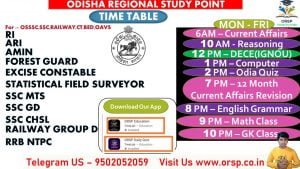
Important PDF/QUIZ/CLASS VIDEO
CHECK OUR PLAYLIST FOR WATCH LIVE CLASS
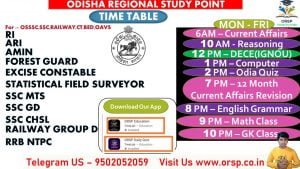
LEADERBOARD
Welcome To
Odisha Regional Study Point
We Allow the best exam preparation for SSC, RAILWAY,BANKING,CT,BED,OTET,OSSTET,ASO,RI,AMIN, DECE(IGNOU) Navodaya(5th,6th) , BSE(Standard 9TH & 10TH) AND CBSE (Standard 9TH & 10TH) In ଓଡ଼ିଆ Language…
Why opt ORSP ?
✅Daily Free Live class
✅Daily Free practice Quiz
✅FREE Live Tests Quiz
✅Performance Analysis
✅All Govt Exams are Covered
Join With us As per Schedule
And
Happy Learning…
Thank You
ORSP
(9502052059)
Subcribe Youtube Channel Link-
Join Our Telegram Channel(ORSP DISCUSS)
Join Our Telegram Channel(IGNOU HELPLINE)
Join Our Telegram Channel(CBSE)
Join Our Telegram Channel(8TH,9TH,10TH,Navodaya)
Thank You
ORSP
9502052059
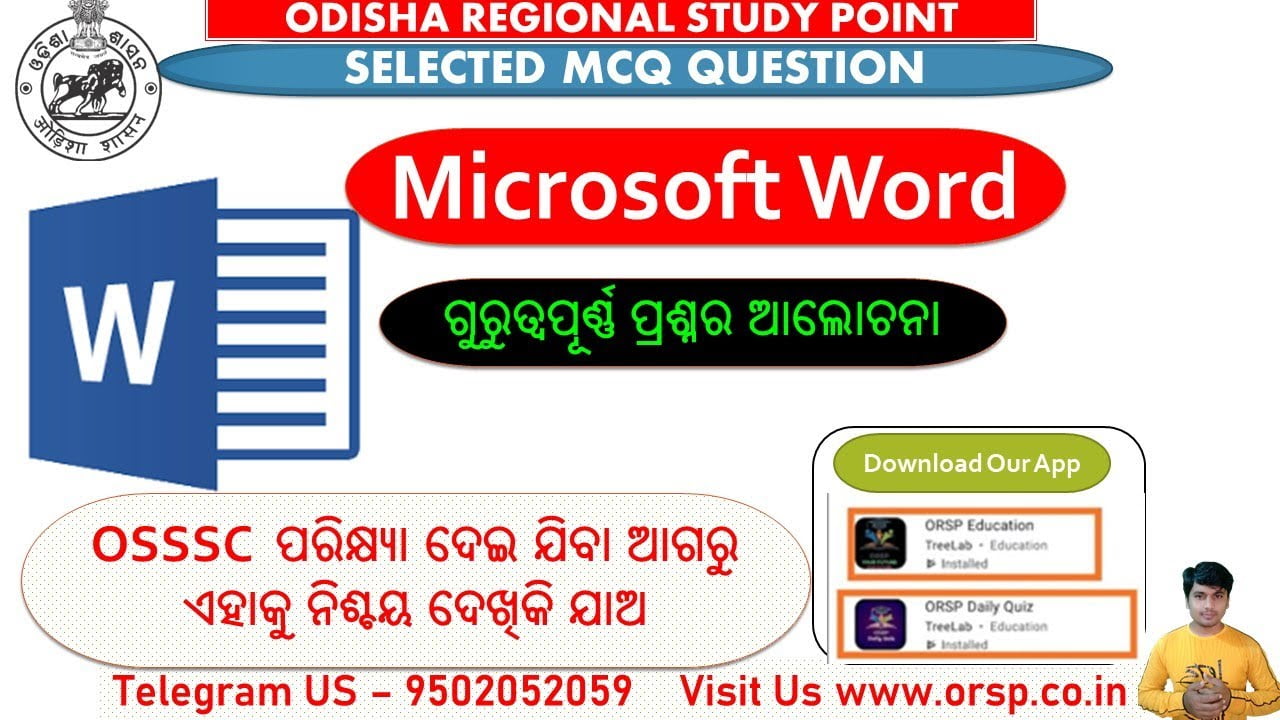
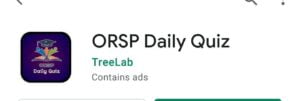

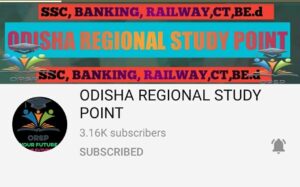
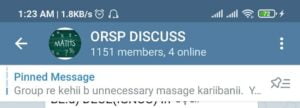
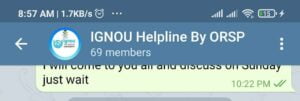
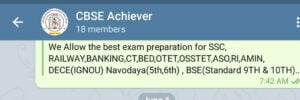

1 thought on “| MS WORD MCQ & QUIZ IN ODIA | OSSSC SELECTED MCQ | COMPUTER MCQ | ORSP |”